Download Certification Video Scripts
Objective
To download the transcripts for any of the training videos in Procore's certification courses, which you can use to follow along or reference at any time.
Things to Consider
- Before you can download any of the video scripts, you must first be registered the respective training course. Register for self-paced training courses at http://learn.procore.com.
Steps
You can either download scripts individually or you can download the all scripts in a single .zip file.
Bulk download all scripts
- Log in to the training site. (http://learn.procore.com) For help, see Log in to Procore Certification.
- Select and view a course's overview slide, which is the first page you see in the course.
- Click the Details or Download button on the right side of the page.
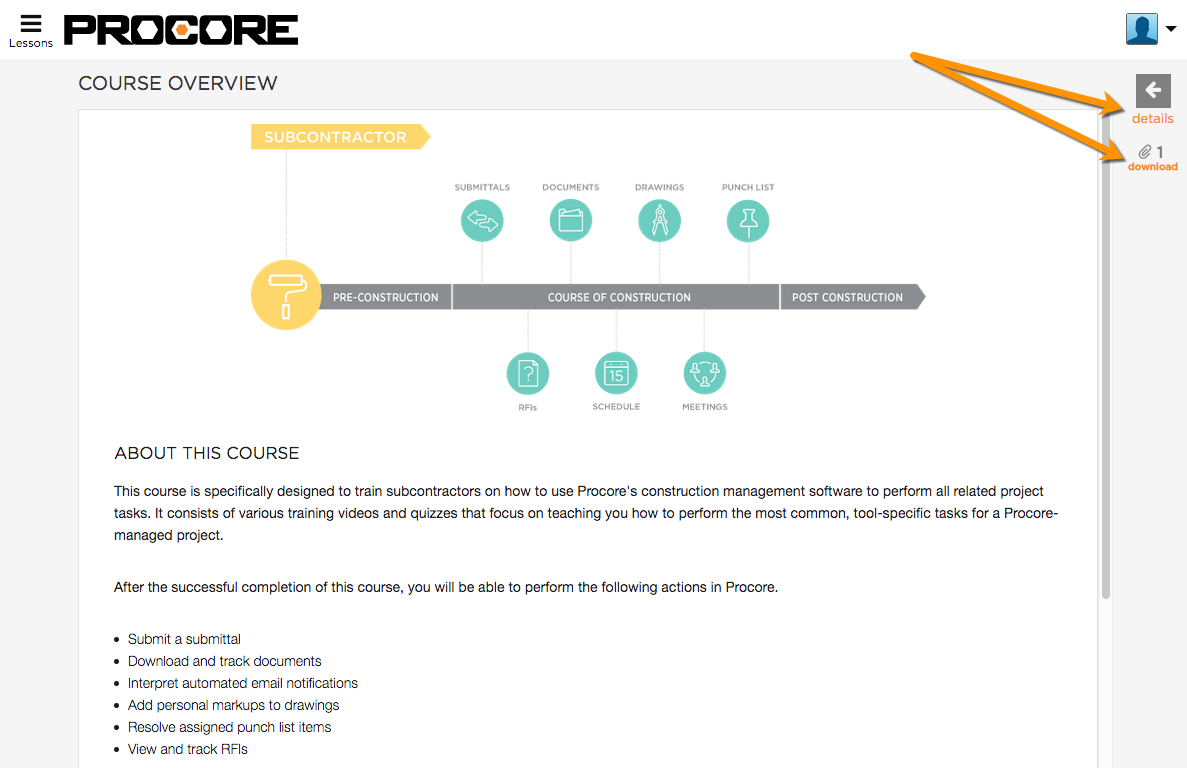
- Click the link to the .zip file titled: "[course-name]_script-PDFs".
- Once the file is downloaded to your computer, click the downloaded file to unzip it.
Note: The videos are numbered in the order that they appear in the course (e.g. 01 Navigating Procore, 02 Submitting Submittals, etc.).
Note: At the bottom of each script in the role-based courses (Procore Certification for Subcontractors), there is a "See Also" section with links to related articles and tutorials.
Download individual scripts
- Log in to the training site. (http://learn.procore.com) For help, see Log in to Procore Certification.
- Select and view a training course.
- Navigate to the video module for which you want to download the script.
- Click the Details or Download button in the top-right of the page.
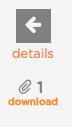
- Click the .pdf download link.
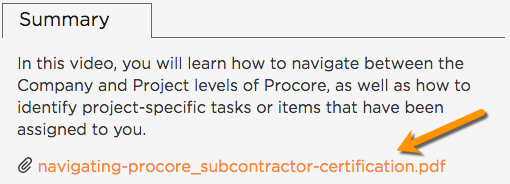
-
Once the file is downloaded to your computer, click the file to open and view it.