Edit a Correspondence Item (Android)
Objective
To edit a correspondence item using the Procore app on an Android mobile device.
Things to Consider
- Required User Permissions:
- To edit any correspondence item:
- 'Admin' level permissions on the item's correspondence type.
- To edit a correspondence item that you created:
- 'Standard' level permissions on the item's correspondence type.
- To edit any correspondence item:
- Additional Information:
- If Procore was asked to enable the 'non-editable' setting at the company level, only 'Draft' correspondence items are editable. When viewing 'Open' or 'Closed' items, the 'Edit' button will not appear.
Steps
- Navigate to the project's Correspondence tool using an Android mobile device.
- Tap the correspondence item you want to edit.
- Tap Edit.
Note: If you do not see 'Edit', the 'non-editable' setting is enabled at the company level, so only your 'Draft' correspondence items are editable.
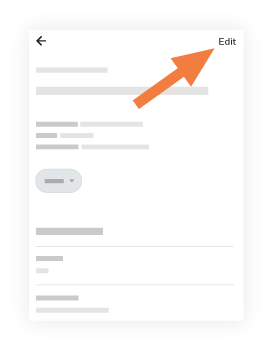
- Tap into a field to edit any relevant information.
To learn about each field, see Create a Correspondence Item. - Tap Save.