Add a Phone Calls Entry from the Directory (Android)
Objective
To add a Phone Calls entry from the Project's Directory tool on your Android mobile device.
Things to Consider
- Required User Permissions:
- 'Read Only' level permissions or higher on the Project level Directory tool.
AND - 'Standard' level permissions or higher on the project's Site Diary tool.
- 'Read Only' level permissions or higher on the Project level Directory tool.
- Additional Information:
- By adding a Phone Calls entry from the Directory, users can automatically save a call's information to the Site Diary tool's Phone Calls section.
- Users can also manually add a Phone Calls entry in the Site Diary tool. See Add Phone Calls Entries (Android).
- Important! The Phone Calls Register must be enabled on your project's Site Diary tool. See Configure Advanced Settings: Site Diary.
Steps
- Navigate to the Project level Directory tool on your Android mobile device.
- Tap the user you want to call.
- Tap the phone number of the user you want to call.
- Tap Call to confirm that you want to place a phone call to the user.
- Once the call is complete, tap Save to record the call's information to the project's Phone Calls section.
Note: This action will save the following information to the Phone Calls section: 'Created By,' 'Call From,' 'Call To,' 'Start Time,' 'End Time,' and 'Description.'
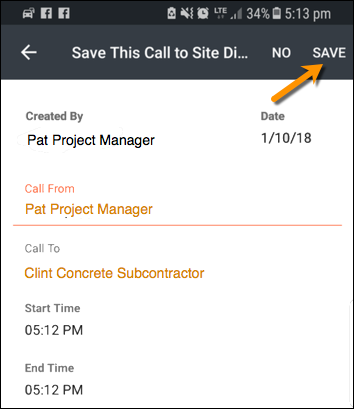
Changes are automatically saved to the Phone Calls section.