Create a Photo Album (Android)
Objective
To create a new photo album in a project's Photos tool using an Android mobile device.
Things to Consider
- Required User Permissions:
- 'Standard' or 'Admin' level permissions on the project's Photos tool.
Note: The 'Create Photo Album' granular permission is only supported in the Procore web application. It is not supported on the Procore mobile apps.
- 'Standard' or 'Admin' level permissions on the project's Photos tool.
- Additional Information:
Steps
- Navigate to the project's Photos tool using the Procore app on an Android mobile device.
- Tap the Albums tab.
- Tap Create New Album.
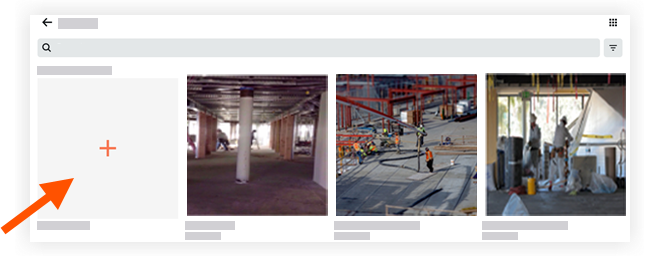
- Enter in a title for the new album.
- Tap Done.
The album is created and appears in the Albums view.