Configure Advanced Settings: Prequalifications
Objective
To configure advanced settings for the company's Prequalifications tool.
Things to Consider
- Required User Permission:
- 'Admin' on the Prequalifications tool.
Steps
- Navigate to the company's Prequalifications tool.
- Click the Configure Settings
 icon.
icon. - Configure the following:
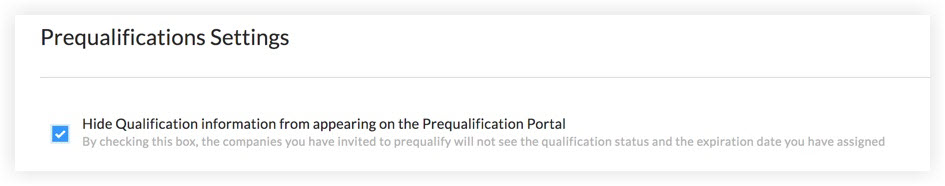
- Hide Qualification information from appearing on the Prequalification Portal: Mark this checkbox to hide the Prequalification Status and Expiration Date in the Prequalification Portal tool.
Note: Prequalification Status and Expiration Date displays on the Prequalification Portal by default.
- Hide Qualification information from appearing on the Prequalification Portal: Mark this checkbox to hide the Prequalification Status and Expiration Date in the Prequalification Portal tool.
- Click Update.