Remove Segments from the Project Budget Code Structure
Objective
To remove a custom segment in your company's Work Breakdown Structure (WBS) from a project's budget code structure.
Background
You can remove a custom segment from your project level budget code structure, as long as there are no budget codes using that segment on your project.
Things to Consider
- Required User Permissions:
- 'Admin' level permissions on the Project level Admin tool.
- Additional Information:
- You can only remove a custom segment from the project level budget code structure if there are no budget codes using that segment on the project.
- You cannot remove a custom segment from the company level budget code structure.
- To learn how the company and project level budget code structures interact, see What happens to projects when I change the segment order of my company's budget code structure in WBS?
- Limitations:
Steps
- Navigate to the Project level Admin tool.
- Under 'Project Settings', click the Work Breakdown Structure link.
- In the 'Segments' table, right-click the vertical ellipsis and choose the Remove from Budget Code Structure menu option.
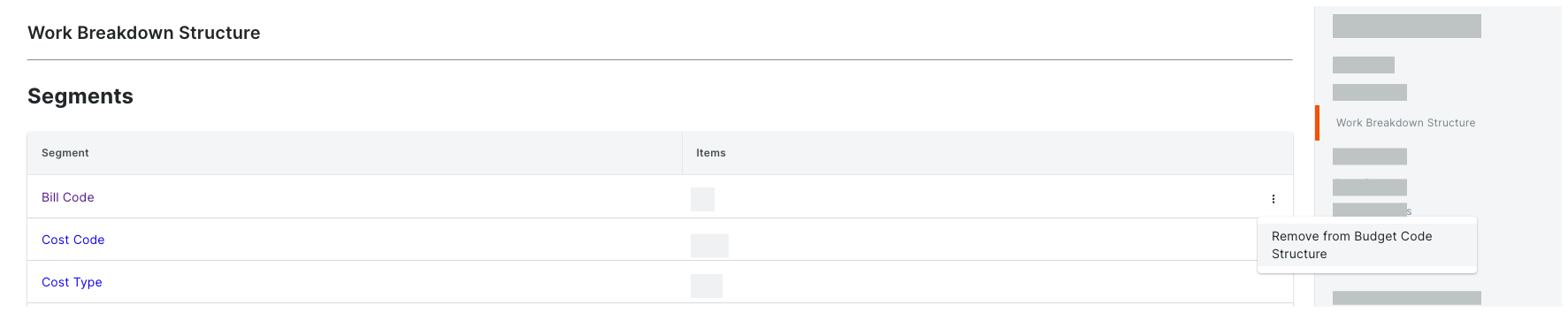
Procore removes the selected budget code from the project's 'Budget Code Structure' section.