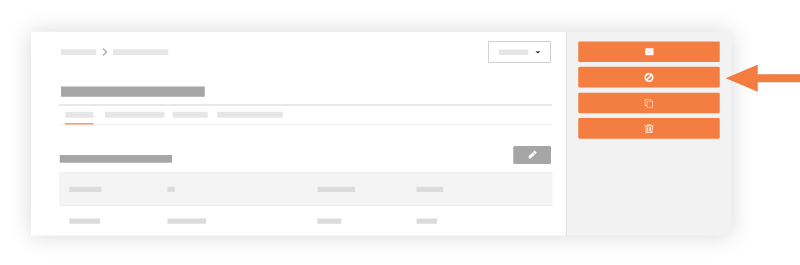Void a Change Event
Objective
To void a change event that is no longer active or relevant.
Background
You have the ability to void change events when the change event is no longer relevant. If you want to keep a record of a change event that is no longer relevant in Procore, it is recommended that you always void it. If you don't need the record, you also have the ability to delete it.
Things to Consider
- Required User Permissions:
- 'Standard' or 'Admin' level permissions on the project's Change Events tool.
- Additional Information:
- Voiding a change event does NOT void or change the status of any associated items such as: budget modifications, commitment variations, commitment potential variations, requests for quotes and head contract potential variations.
- You can edit voided change events and create associated items.
Prerequisites
Steps
- Navigate to the project's Change Events tool.
- Locate the change event in the table. Then click its link to open it.
- Click Advanced Settings.
- Click Void.
Note
- This action removes the change event from the Change Events register.
- To view the voided change event, choose 'Void' or 'All (Include Void)' from the Status List under Filters. See View and Filter Change Events