Edit a Direct Cost
Objective
To edit a direct cost.
Background
Things to Consider
Prerequisites
Steps
- Navigate to the project's Direct Costs tool.
- Click Summary or Summary by Cost Code.
- Locate the direct cost that you want to edit in the list.
- Click Edit.
- Under General Information, edit the direct cost as follows:
Note: The Type field cannot be edited after you create a Direct Cost. See Create a Direct Cost.- Date
Choose the date you want to apply to the direct cost from the calendar control. - Status
Select Draft, Pending, Revise and Resubmit, or Approved.
Notes:- If you set the direct cost to any status other than Draft, the direct cost’s line item amount is automatically populated as a value in the 'Direct Cost' column of the project’s budget.
- For Approved direct costs, Procore also automatically adds any direct cost line items with a matching budget code onto the appropriate owner progress claim's Schedule of Values (SOV). See Create Head Contract Progress Claim.
- Vendor
Select a vendor from the drop-down list.
Notes:- The selections in this list are populated from the Company Directory (and NOT the Project Directory).
- This field is only when 'Progress Claim' is selected.
- Employee
Select the employee that reported the direct cost. - Terms
Enter any terms for the seller. You can either select one of the options from the drop-down or create your own by entering text into the Terms text box.
Note: This drop-down requires a supported web browser. See Which web browsers are supported by Procore? - Description
Enter in a more detailed description of the direct cost. - Received Date
Enter a date the direct cost was received.
Note: The received date must fall within the start and end date of the billing period. - Paid Date
Enter a date the direct cost was paid. - Attachments
Add an attachment, such as a digital copy of an progress claim, bill or receipt for the direct cost.
- Date
- Edit an existing line item by clicking a cell and modifying it inline.
- Add a line item choosing one of these options:
- Click the Add Line button.
OR - Click vertical ellipsis (⋮) and choose Add Above or Add Below from the shortcut menu.
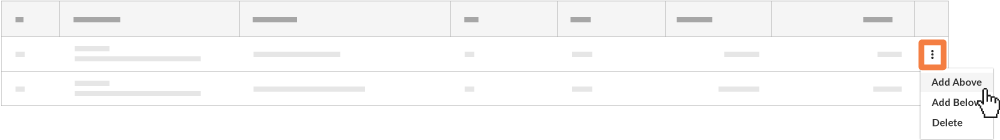
- Click the Add Line button.
- Delete a line item by clicking the vertical ellipsis (⋮) and choosing Delete from the shortcut menu.
- Save your edits as follows:
- Click Save to save the update.
OR - Click Save & Create New to save the update and continue adding line items.
- Click Save to save the update.