How do I set up my account in Resource Planning?
Background
People using Resource Planning can log in to Procore and access the Resource Planning tool.
Answer
Users are invited to Procore and Resource Planning by another user at their company. See Add People to Resource Planning. Once invited, you will receive an email with instructions to set up your account.
Create your Account in Procore
- From the email, click Get Started.
- Enter your Password. Your password must include the following requirements:
- Be at least 8 characters
- Contain at least one upper case character
- Contain at least one lower case character
- Contain at least one numeric character
- Contain at least one of the following special characters (! @ # $ % ^ & * ( ) - _ = + ` ~ ' " , < . > / ? [ { ] } \ | ; :)
- Re-enter your password to confirm your password.
- Click Set Password.
Log in to Resource Planning
- Navigate to the Company level Resource Planning tool.
- The first time you navigate to the Resource Planning tool, you are asked to 'Authorize Resource Planning'. Click Allow.
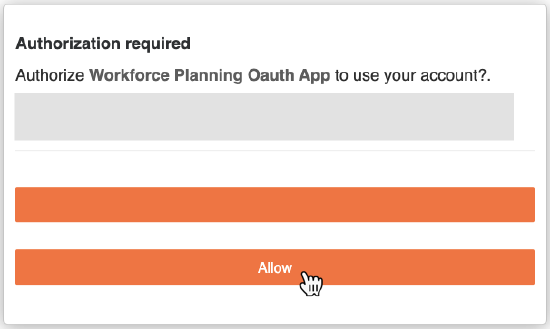
You are now logged into the Resource Planning tool.

