What are Cost Allocations and Components in Portfolio Financials?
Note
The information in this FAQ applies to accounts with the Portfolio Financials product in Procore. Reach out to your Procore point of contact for more information.Answer
Cost Allocations is a Portfolio Financials feature that allows you to allocate budgets, holds, contracts, program items and variations to components (or sub projects) using percentage-based allocation rules. See Cost Allocations.
Important
This is an add-on feature that must be enabled for your organisation's account. If you are a Company Admin and would like this feature available for your projects, please reach out to your Procore point of contact for more information.When Cost Allocations is enabled on a project, the 'Components' and 'Allocations Rules' tabs become available above the Cost Tracker on the Project Page. See Enable Cost Allocations and Components for a Project in Portfolio Financials.
- Components are sub-projects that you can allocate and track costs with.
- Allocation Rules are specific rules added to assign percentages to components for the project.
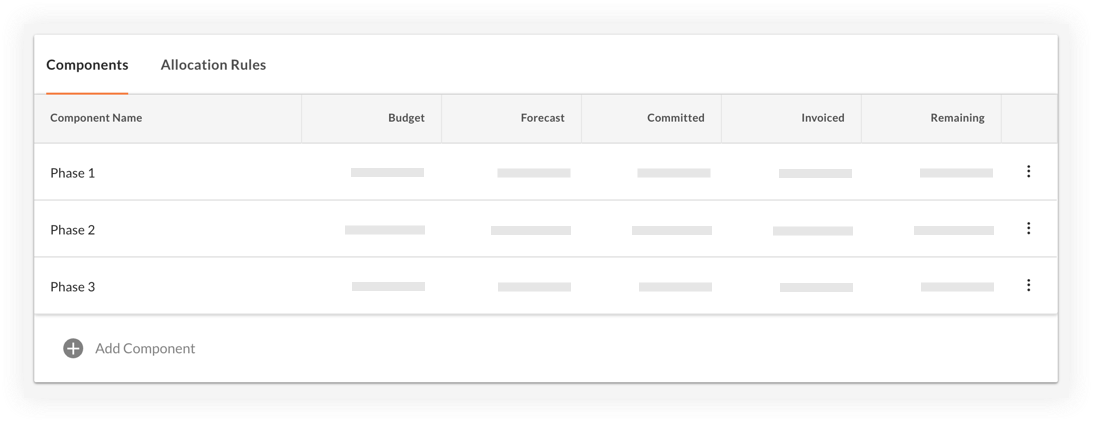
In the example above, the financials of each three phases of a development project have been allocated to and tracked as three separate components.
Caution
After a component is added, the Allocations feature cannot be disabled for the project and the component cannot be deleted.Allocation Rules
The logic by which costs are allocated to individual components is dictated by the allocation rules applied to any of the four items:
- Cost Items (dictating both budget and holds)
- Contracts (if awarded without a broken down program of values)
- Program Values (if the contract was broken down)
- Variations
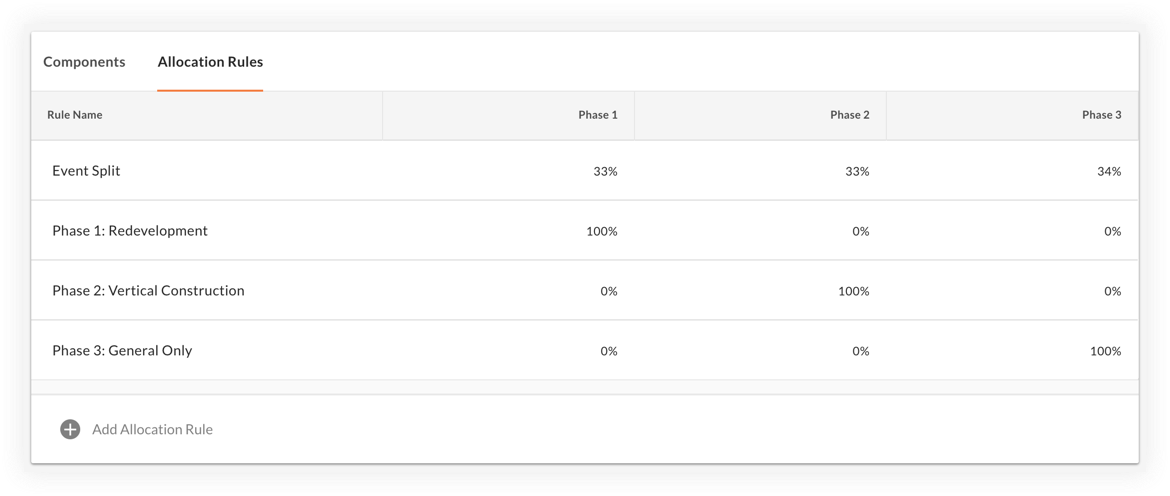
In the example image above, four allocation rules have been added:
- Even Split: The financials associated with any items tagged with this rule will be split evenly amongst the three components.
- Phase 1: 100% of financials tagged with this rule will be allocated to the Phase 1 component.
- Phase 2: 100% of financials tagged with this rule will be allocated to the Phase 2 component.
- Phase 3: 100% of financials tagged with this rule will be allocated to the Phase 3 component.
Example Use Cases
Below are a few examples of potential applications for using Cost Allocations in Portfolio Financials:
- Combination Projects: Components may include corridor, lobby, amenity spaces and restroom renovations to be tracked as sub-projects within one larger project.
- Phased Projects: Each phase may be tagged as a component, as in the example above.
- Funding Sources: For example, within a project in which financial tracking is varied based on whether the costs are being covered by the tenant or the landlord.
- Multi-Building Projects: May include projects that span multiple buildings, such as campus developments.

