Why am I getting the error "Missing authentication cookie" when viewing certification lessons?
Background
You are trying to view a Procore Certification lesson and you instead see the error "Missing authentication cookie".
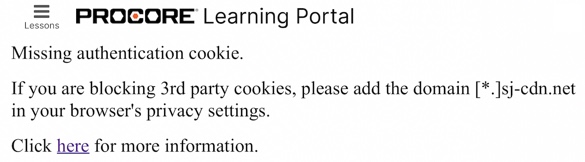
Answer
This error means your browser or network settings are blocking 3rd party cookies on your computer or mobile device.
Solution
You will need to add the domain [*.]sj-cdn.net as a trusted site in your browser's privacy settings.
If you use a Chrome browser, you can follow the steps below. To learn how to add domains to your privacy settings on other browsers, see Skilljar's article Troubleshooting Browser Issues with Cookies.
If you use a Safari browser on an iOS mobile device, you'll need to turn off the setting 'Prevent Cross-Site Tracking'. To learn how, click here.
Add Domain to a Chrome Browser
- On a page in your browser, click the vertical ellipsis
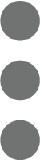 icon in the top right corner.
icon in the top right corner. - Click Settings.
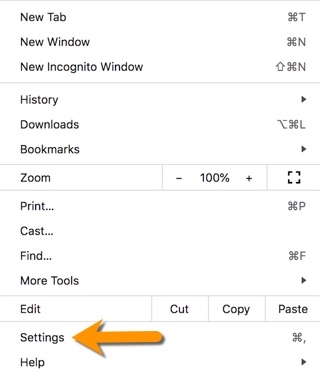
- Under 'Privacy and security', click Cookies and other site data.
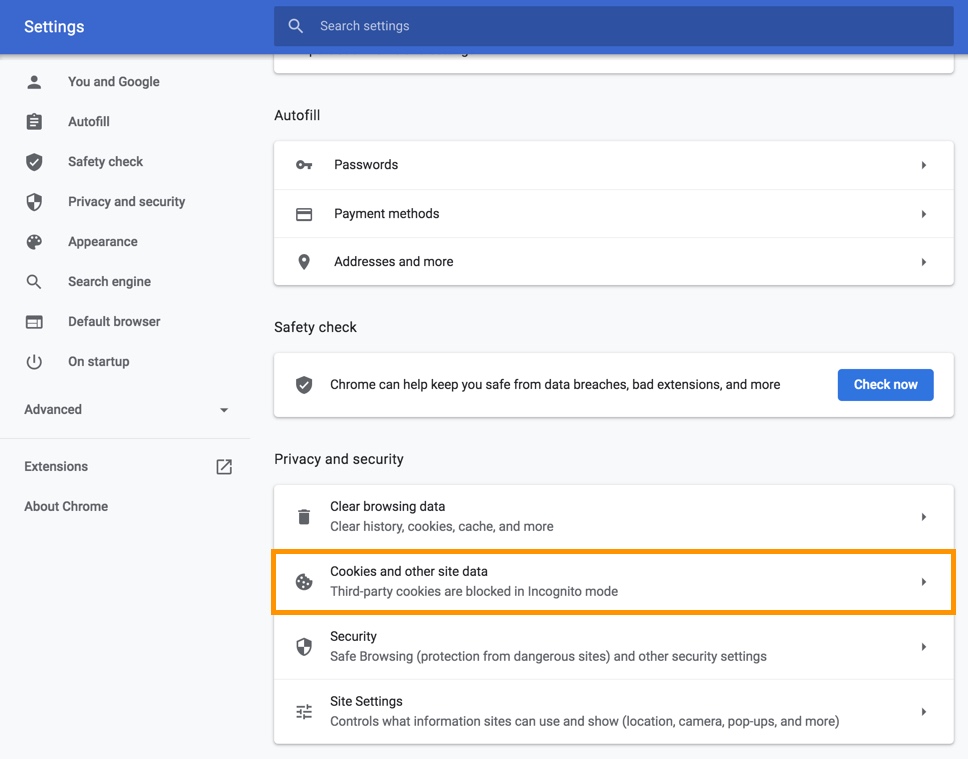
- Scroll down to 'Sites that can always use cookies' and click Add.
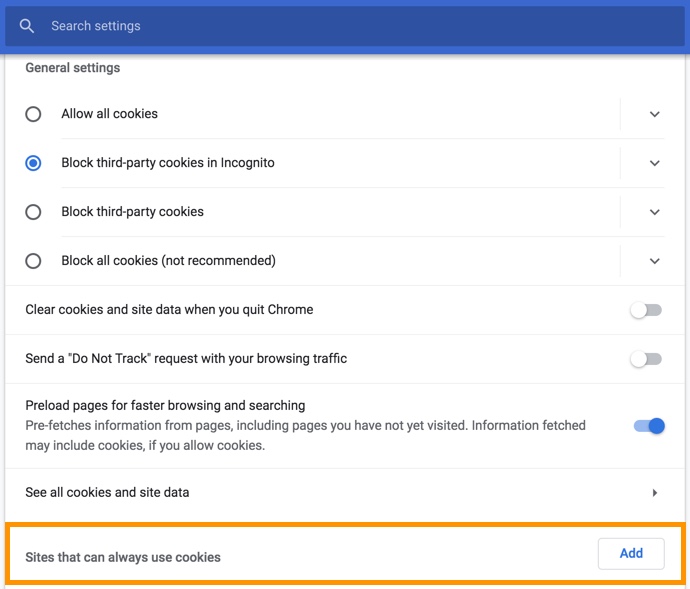
- Enter [*.]sj-cdn.net.
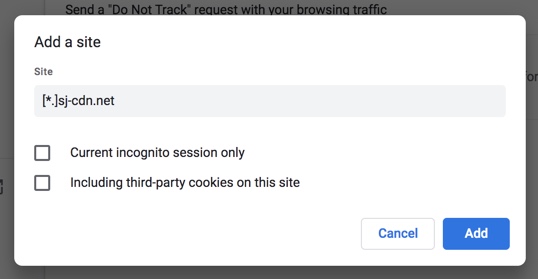
- Click Add.
- Verify domain was added to your list.
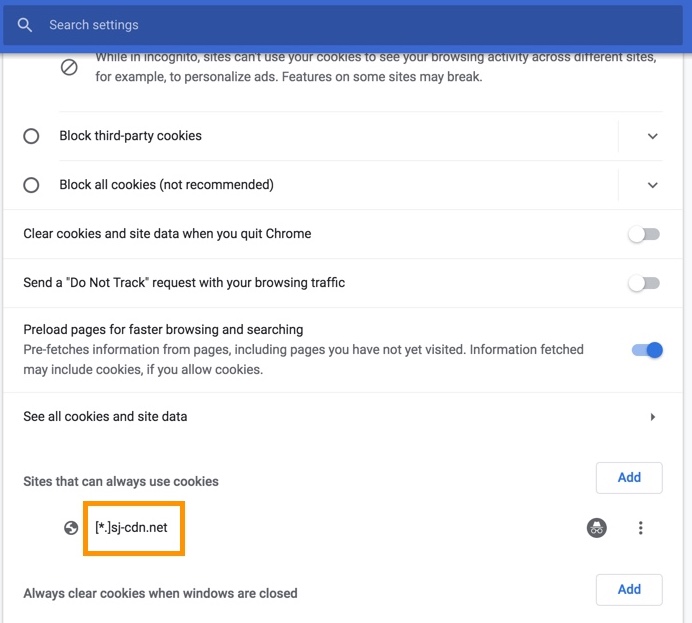
Turn Off 'Prevent cross-site tracking' setting for a safari browser on a mobile device
- On your mobile device, tap Settings.
- Scroll down and tap Safari.
- Under Privacy & Security, toggle off the setting Prevent Cross-Site Tracking.
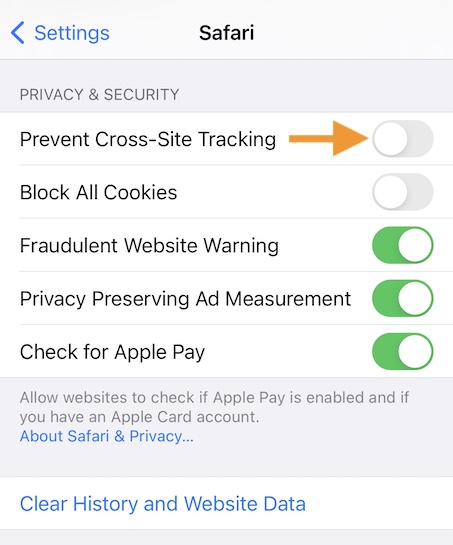.jpg?revision=1)

