View a Worker (iOS)
Objective
To view a worker's information on an iOS mobile device
Things to Consider
- Required User Permissions:
- 'Read Only' level permissions or higher on the project's Site teams tool.
- Additional Information:
- Workers can also be viewed in the Project and Company Directory tools under the 'Contacts' tabs. See What is a 'contact' in Procore and which project tools support the concept?
Prerequisites
Steps
- Navigate to the project's Crews tool using the Procore app on an iOS mobile device.
- Tap the Workers tab.
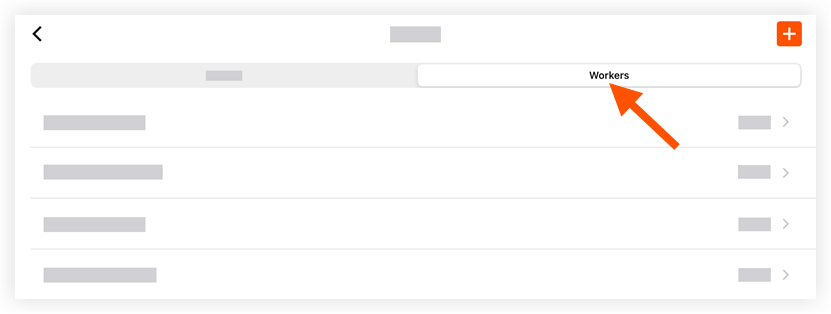
- Tap the worker you want to view.
This reveals the worker's information.

