Distribute a Snapshot of a Company Single Tool Report
Objective
To distribute a snapshot of a company single tool report.
Things to Consider
- Required User Permissions:
- To distribute any snapshot: user must be a company admin. But if the creator of a report is inactive, a new distribution program cannot be set.
- To distribute a snapshot of a report you created: 'Standard' level permissions or higher on the Company 360 Reporting tool.
- Additional Information:
- You can only see and distribute reports that you have created.
Caution
When distributing a report, be aware that the selected recipients will receive a copy of the entire report, even if it contains data from projects they are not assigned to.Steps
Distribute a Custom Single Tool Report
- Navigate to the Company 360 Reporting tool.
- Click the name of the single tool report you want to distribute.
- Click Distribute Snapshot in the right pane.
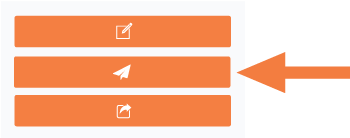
- From the drop-down menu, select the users to whom you would like to email the report.
- In the Send As drop-down menu, select PDF or Excel.
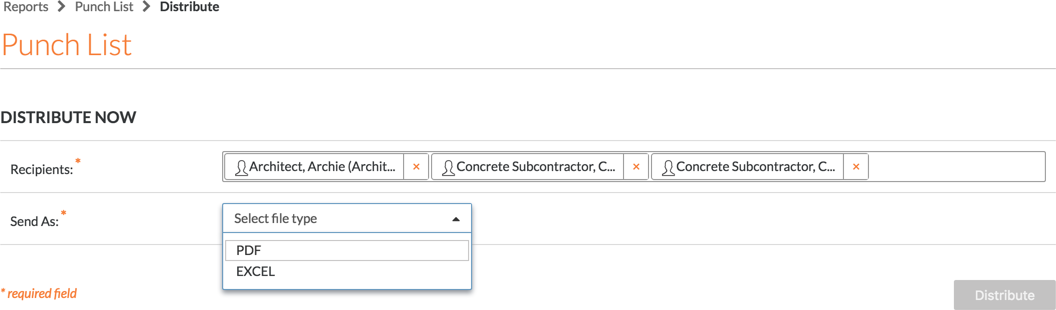
- Click Distribute.
Schedule a Distribution
- Navigate to the Company 360 Reporting tool.
- Click the name of the report you want to program a distribution for.
- Click Distribute Snapshot.
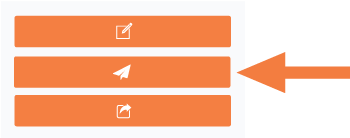
- Click the carat next to Program Distribution List.
- From the drop-down menu, select the users to whom you would like to email the report.
- In the Send As drop-down menu, select PDF or Excel.
- Select one of the following options from the Frequency drop-down menu:
- Daily
- Daily (Weekdays Only)
- Weekly
- Monthly
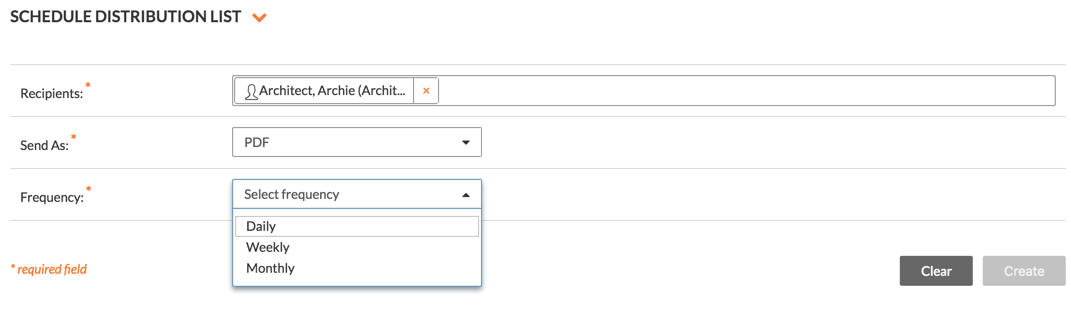
- Select the options in the Settings section to program when the report will be distributed based on your Frequency selection.
- Click Create.
Note: Creating a distribution program does not guarantee distribution. See Things to Consider for required permissions.

