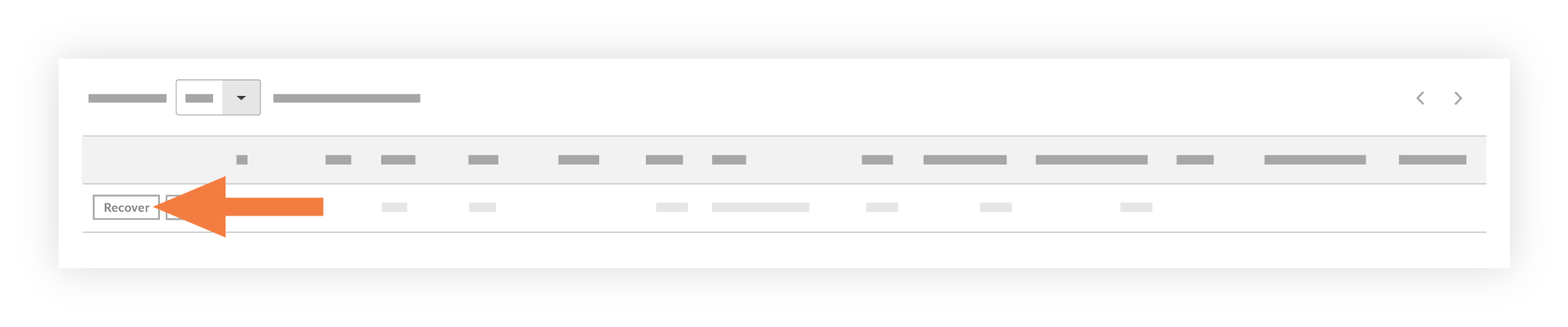Retrieve a Deleted Change Event
Objective
To restore a change event from the Recycle Bin in the Change Events tool.
Background
If you have moved a change event to the Recyle Bin (see Delete a Change Event), you can restore it with the click of a button using the steps below.
Things to Consider
- Required User Permissions:
- 'Standard' level permissions or higher on the project's Change Events tool.
Prerequisites
- You must have at least one change event in the Recycle Bin. See Delete a Change Event.
Steps
- Navigate to your project's Change Events tool.
- Click the Recycle Bin tab.
- Locate the change event to restore. Then click Recover.