Export Object Data from a Model File
Objective
To export object data from a model file in the Project level Documents tool.
Things to Consider
- Required User Permissions:
- 'Read Only' or higher permissions to the project's Documents tool AND Models tools.
- Additional Information:
- Currently, only Revit® files are supported.
- After the export is complete, you will receive an email with a CSV file containing the object data.
Prerequisites
- This feature is only available in accounts with Procore's BIM product.
- The file you want to export object data from must have successfully processed in the Documents tool (shown with a green checkmark
 ).
).
Steps
- Navigate to the Project level Documents tool.
- Right-click on the file and select Export Object Data.
Note: You can also click the vertical ellipsis icon while the file is selected.
icon while the file is selected. 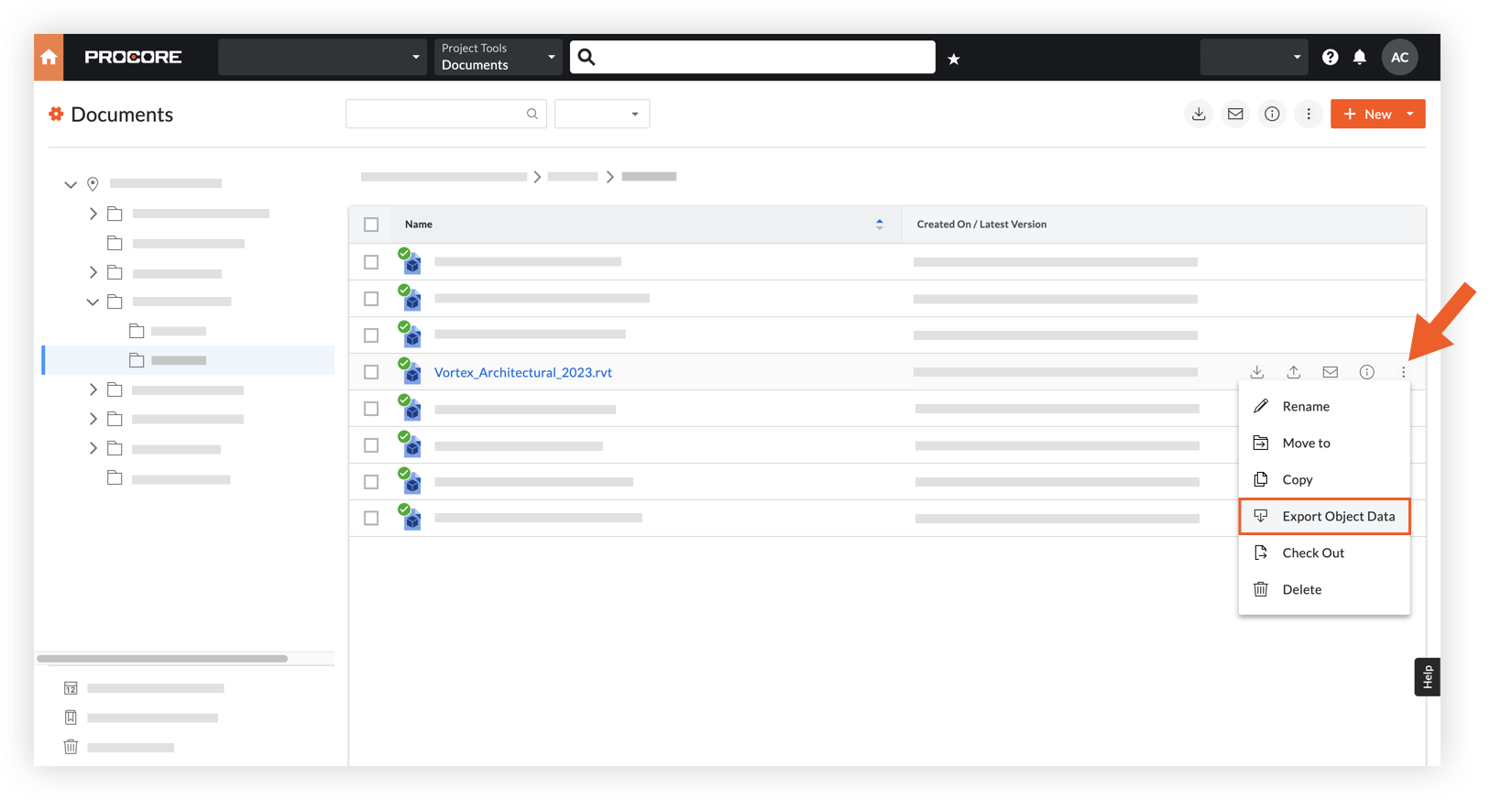
- After the export is complete, you will receive an email with a CSV file containing the object data.

