View Project Weather on the Home Page
Objective
To view a weather forecast for the project site on the Project Home page.
Background
The Project Weather section of the Project Home page allows members of the project to view the current weather forecast for the project site. It also provides you with access to a 7-day weather forecast. For this to appear on your project's Home page, it must be configured by your company's Procore Administrator. Typically, this is configured when the project is created. See Create a New Project.
Things to Consider
- Required User Permissions:
- 'Read Only' or higher permissions on the project's Home tool.
- Additional Information:
- The project's weather data is also shown in the Site Diary tool. See View a Site Diary and Create Observed Weather Condition Entries.
- The project's weather data is also shown in the Site Diary tool. See View a Site Diary and Create Observed Weather Condition Entries.
Prerequisites
- In order for the weather to populate, the project's latitude and longitude coordinates must be entered in the project's Admin tool. See Update General Project Information.
Steps
- Navigate to the project's Home tool.
- Click the arrow icon next to Project Weather if the weather section is not already expanded.
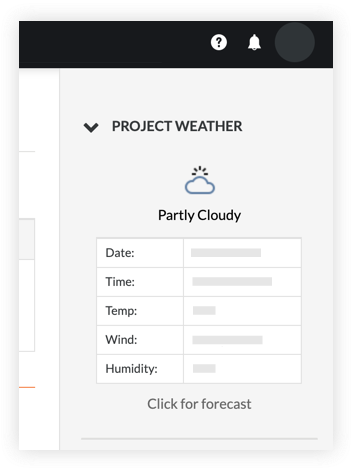
- Click the Click for forecast link to view a seven (7) day forecast for your project's location.