Retrieve a Transmittal from the Recycle Bin
Objective
To retrieve a transmittal from the Recycle Bin.
Things to Consider
- Required User Permissions:
- 'Admin' level permissions on the project's Transmittals tool.
Prerequisites
Steps
- Navigate to the project's Transmittals tool.
- Click Recycle Bin.
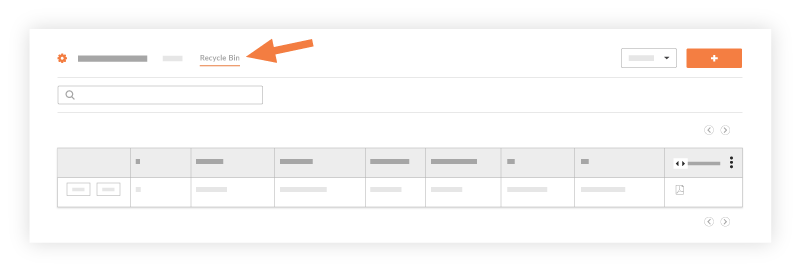
- Locate the transmittal to retrieve in the Recycle Bin. Then click View.

- Click Retrieve.
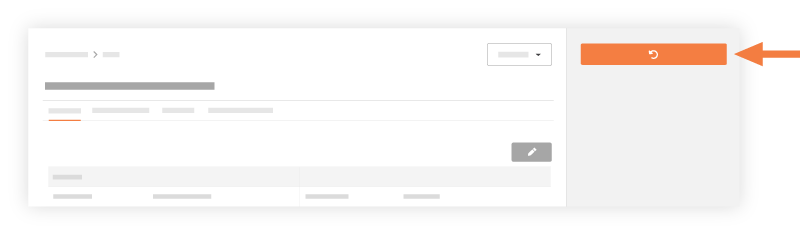
The system removes the selected transmittal from the Recycle Bin and places it in the List view.

