Export a Capital Plan in Portfolio Financials and Capital Planning
Objective
To export a Capital Plan in Portfolio Financials and Capital Planning.
Background
The Planning tool makes it easy to compare costs per square foot across any number of past projects at the overall project level, all the way down to a specific line item on the Schedule of Values. After a Capital Plan has been set up and one or more versions have been saved, you can export Capital Plans.
Things to Consider
- Required User Permissions:
- 'Building Admin' or 'Company Admin' in Portfolio Financials and Capital Planning.
- Additional Information:
- This feature requires the Capital Planning product added on to your organisation's account in Portfolio Financials. Please reach out to your Procore point of contact with any questions.
Steps
- From the Dashboard, click the Planning tab.
- Select the building and version of the Capital Plan you want to export.
- Click Export.
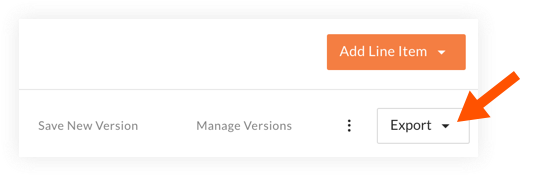
- Click This Building to only export the Capital Plan for the selected building only.
OR
Click All Buildings to export the Capital Plan for all buildings. - A Microsoft Excel file will download to your computer.

