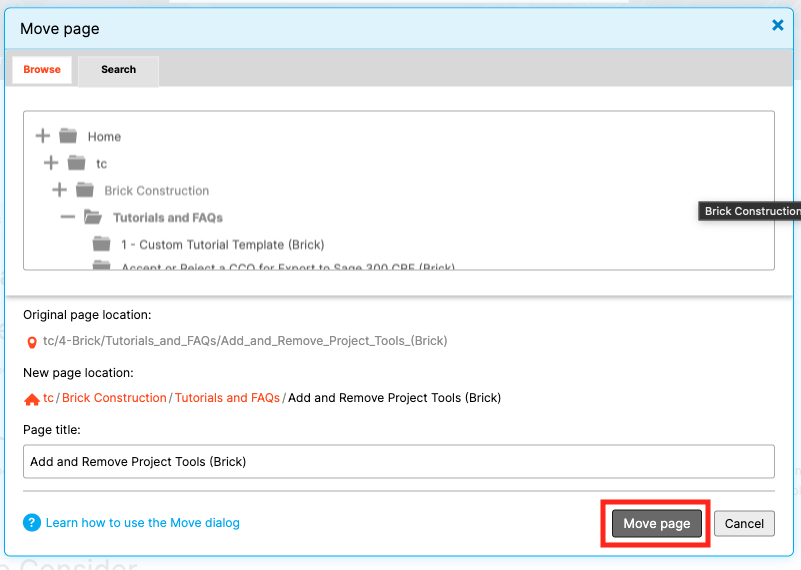Move a Page
Objective
To move a page within your Training Center Site Map.
Background
As a Training Center Editor, moving pages within your Site Map can be beneficial to keep things organized or to ensure the least amount of clicks are between the Training Center landing page and the process information.
Steps
- Navigate to the page you want to move to a new location.
- Click Options.
- Select Move.

- Select a location to be the main parent page for your moved page(s) by using the Browse tab to navigate through your Training Center Site Map.
- Click the folder that corresponds with the main parent page.
For example, Tutorials and FAQs. - Click Move page.
You will automatically be redirected to page within the new location.