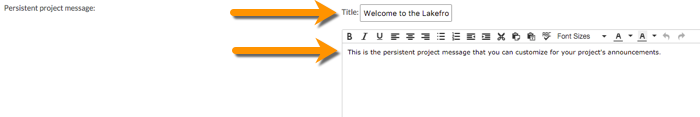Create a Project Message to Access a Training Center
Objective
To set up a persistent project message for the Project Home page.
Background
This persistent message can be used to spread general awareness of company training material or to promote the Training Center once it has been launched.
Things to Consider
- Required User Permission:
- 'Admin' level permissions on the project's Home tool and 'Editor' on the Training Center to update the message.
- 'Read-Only' level permissions or higher on the project's Home tool to view the message.
Video
Steps
Training Center Example
For a Training Center message, enter the following in the 'Persistent Project Message' fields:
- Title.
- For example, 'Custom Support Site'.
- Persistent Project Message.
- For example, 'For {Company} Employees: {Insert Link Here}' as seen in the screenshot below.

- For example, 'For {Company} Employees: {Insert Link Here}' as seen in the screenshot below.