How do I verify an Australian Business Number (ABN)?
Answer
If an Australian company, vendor or supplier is working with your company on a project, users with the necessary permissions to edit companies on the Company level Directory tool (see Edit a Company in the Company Directory) can verify an Australian Business Number entry with the Australian Government's ABN Lookup database (https://abr.business.gov.au/) directly from Procore.
Add and Verify an ABN
- Navigate to the Company or Project level Directory tool.
- Locate the company record you want to add an ABN to and click Edit.
- In the Entity Type drop-down menu, select ABN.
- Enter an ABN in the blank field.
- Click Save at the bottom of the page.
The page refreshes automatically. The ABN Status is listed as "Not Verified."
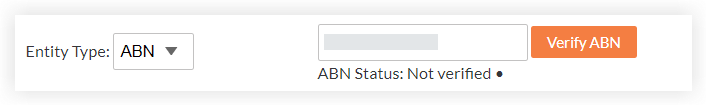
- Click Verify ABN.
The system checks the status for the ABN and updates the ABN Status (including the Last verified timestamp) automatically.
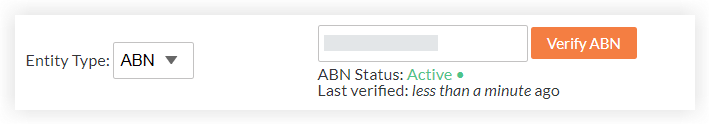
Statuses and Definitions
| ABN Status | Definition |
|---|---|
| Active | The ABN number is valid and active in the ABN Lookup system. |
| Cancelled | The ABN number is not valid and has been cancelled in the ABN Lookup system |
| Does Not Exist | The ABN entry does not exist in the ABN Lookup system. |
| Not Verified | The ABN entry has not yet been verified. |

