Edit a User in Your Free Procore Account
Objective
To edit information or permissions for a user in your free Procore account.
Things to Consider
Steps
- Log in to your free Procore account.
- Click the Team tool.
- Click the name of the user that you want to edit information for.
- Click the edit
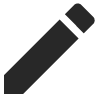 icon.
icon. - Edit the information or permissions as necessary.
- Click Save.

