Edit Your Profile Visibility for the Procore Construction Network
Objective
To manage visibility settings for your company's profile on the Procore Construction Network from your free account.
Tip
If your company has a paid Procore account and the Company level Admin tool, you can manage your profile's visibility in the Admin tool. See Manage Company Information.Things to Consider
- You must have an account on the Construction Network.
Steps
- Log in to your Procore Construction Network account.
- Make sure you are on the Home page.
- Click Edit Company Info.
- Click the Edit
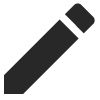 icon for the 'Business Page Settings' section.
icon for the 'Business Page Settings' section. - Next to 'Make your profile visible on the Construction Network':
- Clear the checkbox to hide your profile.
OR - Mark the checkbox to keep your profile visible.
- Clear the checkbox to hide your profile.
- Click Save.

