Display or Hide Your Activity Metrics on the Procore Construction Network
Objective
To manage visibility settings for your company's activity metrics on the Procore Construction Network.
Background
The Procore Construction Network enables thousands of general contractors, owners, specialty contractors, architects, engineers, and suppliers to connect with other construction businesses for their projects. To help others better understand how a your company works within Procore, you choose to display activity metrics for some of the actions you take in Procore. See What activity metrics can I see for companies listed on the Procore Construction Network?
Things to Consider
- You must have an account on the Construction Network.
Steps
- Log in to your free Procore account.
- Make sure you are on the Home page.
- Click Edit Company Info.
- Click the Edit
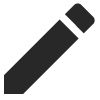 icon for the 'Business Page Settings' section.
icon for the 'Business Page Settings' section. - Next to 'Display your Procore Activity on the Construction Network':
- Mark the checkbox to make activity metrics visible.
OR - Clear the checkbox to hide your activity metrics.
- Mark the checkbox to make activity metrics visible.
- Click Save.

