Edit a Timecard
Objective
To edit a timecard in the Company level Timecard tool.
Things to Consider
- To edit any timecard:
- 'Admin' level permissions on the company's Timecard tool.
- To edit your own timecard:
- 'Standard' level permissions or higher on the company's Timecard tool.
Prerequisites
Steps
- Navigate to the company's Timecard tool.
- Choose the person you would like to edit a timecard for.
- Choose the pay period of the timecard you would like to edit.
- Click into any of the fields with a blue caret in the top right corner.
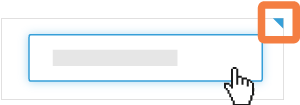
- Modify the desired information.
The changes will be automatically saved.

