Amount Based Data Entry
Review this example to learn how to bill for stored materials on progress claims when a contract is configured to use the 'Amount-Based' accounting method.
Data entry on the first Amount-Based progress claim
For the contract's first progress claim, the value in the New Materials Stored column is always set to $0.00 by default. Since the subcontractor received materials on-site during this billing period, the progress claim contact enters $2,000.00 in the New Materials Stored column (see 1). This represents the currency amount of the materials received. Once input, Procore automatically updates these values on the line item (see 2):
- Total Completed & Stored to Date (%). Procore converts the entry to a percentage value (16%) to show total progress.
- Materials Presently Stored. Procore updates this column with the amount in the New Materials Stored column ($2,000.00).
- Total Completed & Stored Date ($). Procore adds the $2,000.00 entry to this column (see 2). Note: This column shows the cumulative total of the values in the Work Completed This Period, New Materials Stored, and Materials Presently Stored column.
- Balance to Finish. This column is only visible to progress claim administrator(s). Procore takes the Programd Value amount and subtracts the New Materials Stored amount to calculate the balance to finish). Note: In subsequent progress claims, this column shows the cumulative decline from the contracted amount for the line item.
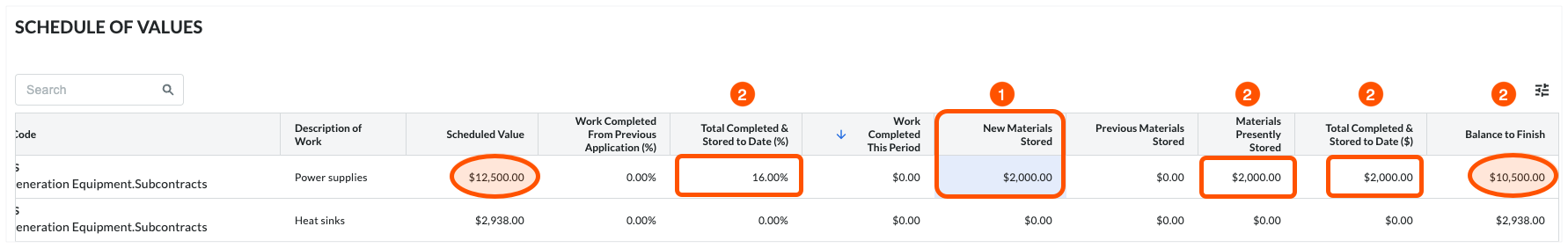
Data entry on the Second Amount-Based progress claim
For the next billing period, the progress claim contact prepares their second progress claim. In all new progress claims, the New Materials Stored column is always set to $0.00 by default (see 1). However, Procore automatically moves the value from the New Materials Stored column on the previous progress claim to the Previous Materials Stored column on the current progress claim (see 1 to 2). Before making additional data entry, note that the highlighted values (see 3) match the first progress claim (above).

Next, perform some additional data entry on the line item.
For this entry, the subcontractor received an additional $2,500.00 in new materials that are now stored on the worksite (or in a storage facility). The progress claim contact enters $2,500.00 in the New Materials Stored column (see 1). After the entry, Procore automatically updates these values (see 2).
- Total Completed & Stored to Date (%). Procore updates this value from 16% to 36%.
- Materials Presently Stored. Procore updates this value from $2,000.00 to $4,500.00.
- Total Completed & Stored to Date ($). Procore updates this value from $2,000.00 to $4,500.00.
- Balance to Finish. Procore subtracts the sum of the 'New Materials Stored' value and the 'Previous Material Stored' amount from the 'Scheduled Value' amount. This shows the cumulative decline of the contracted amount.
Note: The Work Completed from Previous Application (%) value remains unchanged (see 3).

Next, half of the new materials stored on the first progress claim were installed on the worksite during the current billing period. To address this, the progress claim contact takes $1,000.00 from the Previous Materials Stored column (see 1) and moves that $1,000.00 to the Work Completed this Period column (see 2).
Note
After you change the entry in the Previous Materials Stored column, the system the system focus jumps to the Work Retention This Period ($) column. This occurs if the progress claim administrator enables the retention setting on the commitment. To keep to the purpose of billing for stored materials, retention data entry is not included in this example. However, documentation about retention is available:
- To learn how to enable retention on a commitment, see Enable Retention on a Purchase Order or Subcontract.
- To learn how to set and release retention on a progress claim, see Set or Release Retention on a Subcontractor Progress Claim.

After moving the Previous Materials Stored amount to the Work Completed This Period column, Procore considers the entries to calculate these values:
- Total Completed & Stored to Date (%). Procore keeps the value at 36%.
- Materials Presently Stored. Procore keeps the value at $3,500.00.
- Total Completed & Stored to Date ($). Procore keeps the value at $4,500.00.
- Balance to Finish. Procore subtracts the sum of the 'New Materials Stored' value and the 'Previous Material Stored' amount from the 'Scheduled Value' amount. This shows the cumulative decline of the contracted amount.
Note: The Work Completed from Previous Application (%) value remains unchanged.
Data entry on the third Amount-Based progress claim
For the next billing period, the subcontractor receives additional materials, the previously stored materials have been installed. The progress claim contact creates their third progress claim.
On the third progress claim:
- Procore moves the amount from the New Materials Stored column on the second progress claim and adds it to the amount in Previous Materials Stored column (see 1).

- The progress claim contact takes $3,000.00 from the Previous Materials Stored column on the second progress claim and moves it to the Work Completed This Period column (see 1) This leaves $500.00 in the Previous Materials Stored column (see 2).

- The progress claim contact also enters $2,000.00 in the New Materials Stored column (see 1). This represents the new materials received during the current billing period that are now being stored. Procore adds the Materials Presently Stored value to the Previous Materials Stored value (see 2) to calculate the Materials Presently Stored value (see 3).

- Procore also automatically updates the following values on the line item:
- Total Completed & Stored to Date (%). Procore calculates the value at 52%.
- Total Completed & Stored to Date ($). Procore calculates the value at $6,500.00
- Balance to Finish. Procore subtracts the sum of the 'New Materials Stored' value and the 'Previous Material Stored' amount from the 'Scheduled Value' amount. This shows the cumulative decline of the contracted amount.
You can continue creating progress claims and entering new line item entries until the Balance to Finish value on a line item reaches $0.00.

