Edit a Meeting Item
Objective
To edit a meeting item.
Things to Consider
- Required User Permissions:
- Admin' level permissions on the project's Meetings tool.
OR - 'Read Only' level permissions or higher on the project's Meetings tool with the 'Manage Meeting Items' granular permission enabled on your permissions template.
- Admin' level permissions on the project's Meetings tool.
- Additional Information:
- You can edit a meeting item at any time in either agenda or minutes mode.
Steps
- Navigate to the project's Meeting tool.
- Click the arrow next to a meeting to expand the series.
- Click the meeting's title.
- Under the Agenda section, find the meeting item you want to edit.
TIP: Use the Expand All button to quickly expand all items.
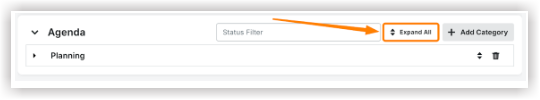
- Click the edit
 icon.
icon.

- Update the item.
- Click Save Changes.

