Rotate Photos
Objective
To rotate a photo in the Photos tool.
Things to Consider
- Required User Permissions:
- 'Admin' on the project's Photos tool.
Steps
- Navigate to the Project level Photos tool.
- Click the photo you want to rotate.
- Hover over the photo to reveal the viewer toolbar.
Note: This toolbar only appears while your mouse is over the photo.
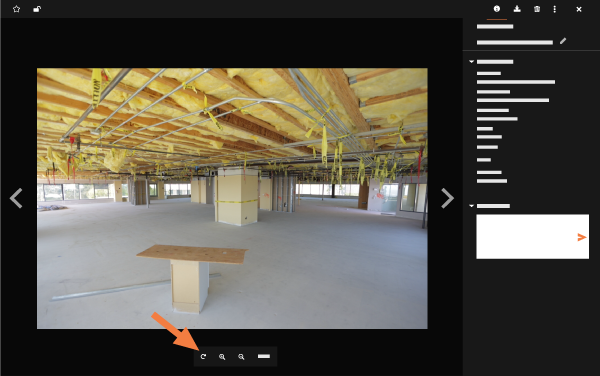
- Click the Rotate
 icon until the desired rotation is displayed.
icon until the desired rotation is displayed.
Note: Changes are automatically saved.

