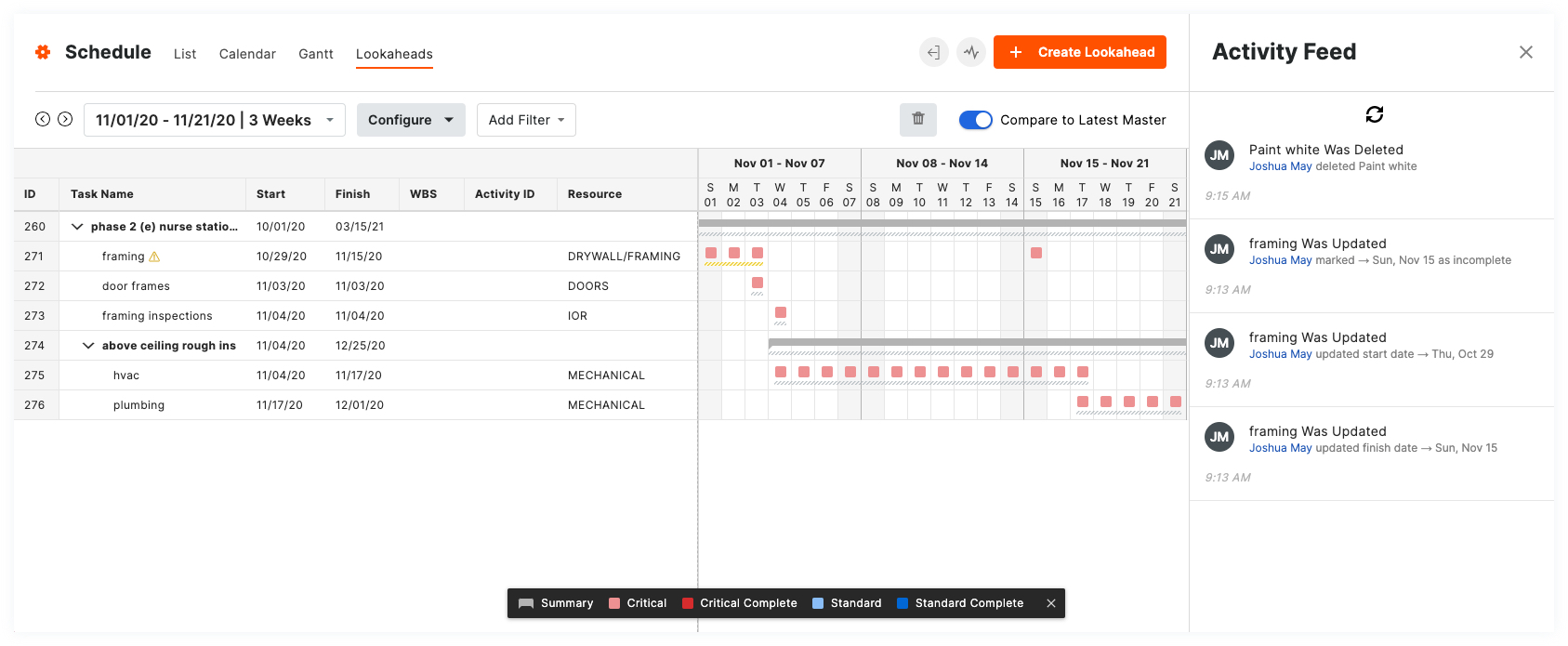View the Change History of Lookaheads
Objective
To view the change history of Lookaheads changes made in Procore.
Things to Consider
- Required User Permissions:
- 'Admin' level permissions on the Project level Program tool.
OR - 'Read Only' level permissions or higher on the Project level Program tool with the 'View the Change History of a Lookahead' granular permission enabled on your permissions template.
- 'Admin' level permissions on the Project level Program tool.
- Additional Information:
- Items cannot be deleted from the change history.
- The change history outlines the following actions performed:
- Lookahead subtask created
- Who created
- What time created
- Lookahead task deleted
- Who deleted
- Time deleted
- Start date updated
- Who updated
- Time updated
- Finish date updated
- Who updated
- Time updated
- Lookahead task status
- Work complete
Ex. Tasks going from light red to dark red - Work incomplete
Ex. Tasks going from dark red to light red - Work started: Tasks go from blank to light red
- Time
- Work complete
- Lookahead subtask created
Prerequisites
Steps
- Navigate to the Project level Program tool.
- Click the Lookaheads tab.
- Click the program creation button to show the Activity Feed panel.
- The activity feed shows the change history of the entire Lookahead.
Note: Users can only view change history for the entire Lookahead not individual activities.