Adjust Retention by Line Item in Portfolio Financials
Objective
To adjust retention by line item in Portfolio Financials.
Background
When retention is enabled for a contract in Portfolio Financials, both owners and vendors can adjust the amount retained by line item when submitting progress claims.
Things to Consider
- Required User Permissions:
- 'Vendor' access to the project or higher.
Note: Users with 'Vendor' or 'Limited' permissions must have access to the contract in order to adjust retention.
- 'Vendor' access to the project or higher.
Steps
- Navigate to the relevant Contract Room by clicking the name of the cost item in the project's Cost Tracker.
Note: Cost items with a Contract Room are marked with a ribbon icon.
icon. - Click the Progress Claims tab.
- Click the progress claim you want to adjust retention for.
OR
Click Add Progress Claim to add a new progress claim. See Add a Progress Claim in Portfolio Financials. - In the 'Retention This Period' column, click Adjust.
- Edit percentages in the 'Retention' column as necessary.
- Click Save.
Demo
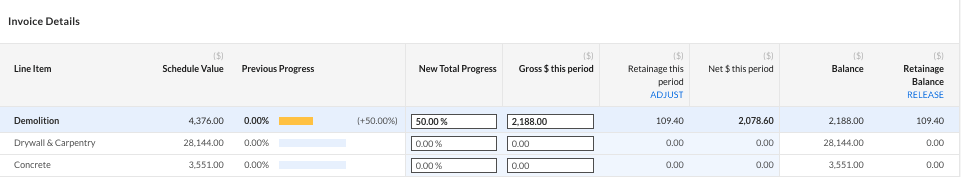 |

