How do I access my company's Training Centre?
Background
Your company has built a custom Training Centre and you need to access it.
Answer
The Training Centre must be purchased and fully set up before it becomes accessible in Procore. After purchase and activation, the Training Centre tile will appear, allowing access via web and mobile.
Viewing specific company content within the Training Centre is further restricted to users with appropriate permissions.
Training Centre Button
- Register into Procore.
- Click the ? at the top right of your screen.
- Click the Training Centre tile.
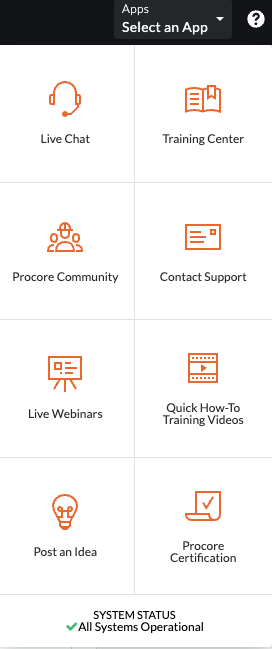
- You will be directed to the Training Centre.
If you are unable to see company-specific information, you will need to request access. For more information, see How do I request access to a custom Training Centre?
iOS/Android Training Centre Button
- Open the Procore app on an iOS/Android mobile device.
- Tap the top menu to open the Project and Company Selector. Select a project from the search results.
This will ensure you are logged into the correct company.

- Navigate to the Sidebar screen by tapping your avatar circle next to the menu
 icon.
icon.
Tip! You can also swipe right to get to this screen. - Tap Support & Feedback
 .
.
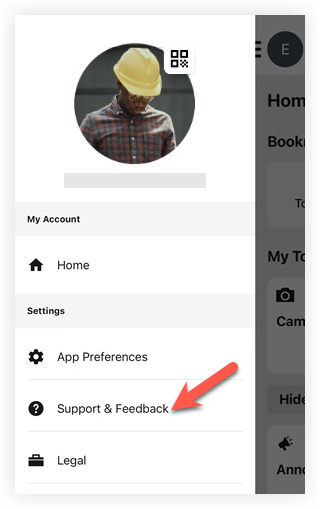
- Select Training Centre.
You will be automatically directed to the Training Centre. If you are unable to see company-specific information, you will need to request access.

