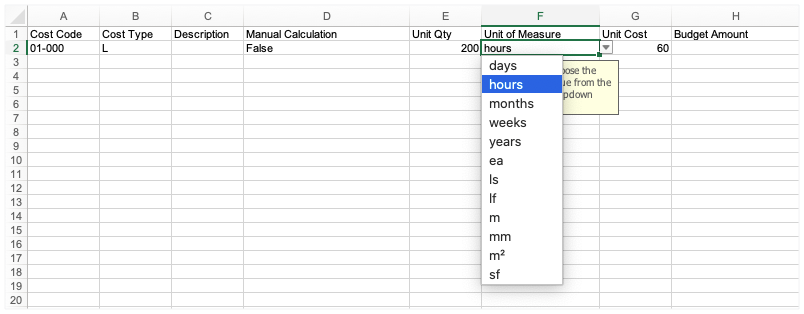How do I add unit-based line item details in Procore's budget import template?
Answer
If you plan to import the line items on your project's budget, your Procore project's downloadable budget import template will include columns for entering the unit-based details for each line item: Unit Qty, Unit of Measure, and Unit Cost.
There is also a Manual Calculation column where you can choose true or false for each line item that you import (see Manual Calculation (Column D) illustrated below):
- Choose 'True' to indicate that you want to enter the 'Budget Amount' manually. This means you want to enter an amount in the Budget Amount cell. You can also enter the line item on the budget after the import is complete.
- Choose 'False' to indicate that you want Procore's budget tool to automatically calculate the 'Budget Amount.' This means you can leave the Budget Amount cell blank.
For more learning resources about the import template:
- To learn how to download the template and import a budget, see Import a Budget.
- To add a Unit of Measure, select an option from the Unit of Measure drop-down list in the template as pictured below. Selections in this list are created by your company's Procore Administrator. See Update a Unit of Measure on the Unit of Measure Master List.