How do I locate an archived project in Portfolio Financials and Capital Planning?
Note
The information in this FAQ applies to accounts with the Portfolio Financials product in Procore. Reach out to your Procore point of contact for more information.Answer
If you ever need to refer back to a project that has been archived, you can locate it in the Reporting tool.
Steps
- Navigate to the Reporting tool in Portfolio Financials.
- Search for individual projects using the search bar.
OR
Filter for archived projects by following the steps below:- Click the Custom Reports tab.
- Under 'Filters', click Active.
- Mark the checkbox next to Archived.
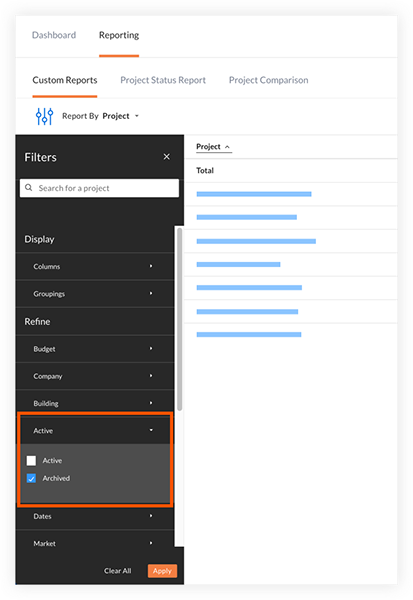
- Click Apply.

