How does Procore automatically complete amounts on an upstream progress claim? (Legacy)
Legacy Content
This tutorial details the legacy experience for head contract progress claim. For information about the Owner Progress Claim Beta program experience, see How does Procore automatically complete amounts on an owner progress claim?Background
When creating an upstream progress claim, Procore asks if you want to automatically populate the progress claim with data from other Procore tools. This includes data from:
- Subcontractor progress claims in the Approved, Approved as Noted, or Pending Owner Approval status for the same billing period as the owner progress claim.
- Direct costs in the Approved status when the 'Date Received' is in the same billing period as the owner progress claim.
- Commitment variations in the Approved status that are also included on head contract variations for the same billing period as the owner progress claim.
Answer
After you create an upstream progress claim, a confirmation prompt asks you to decide if you want Procore to automatically complete the fields in the progress claim using the amounts entered in your project's variations, direct costs and downstream progress claims.
Important
To ensure Procore includes the intended dollar values on the upstream progress claim, the following items must exactly match the 'Division' or 'Cost Code' on a contract's or funding's line item:
- The cost code and cost type on the progress claim must exactly match the cost code and cost type on a line item in the contract's or funding's schedule of values. For Procore to automatically complete the progress claim with a specific division and cost code (01-100), the cost code must exactly match (01-100) a line item on the schedule of values.
- The cost code and cost type on any cost line item must exactly match the cost code and cost type on the contract or funding.
Example
The example below shows the message prompt for automatically completing an upstream progress claim. In this example, the message is for an upstream progress claim created in the Head Contracts tool.
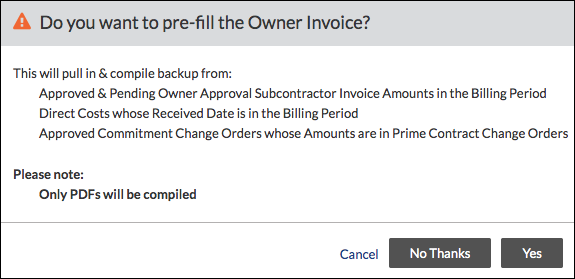
When responding to this message, you have these choices:
- Cancel. Closes the window.
- No Thanks. Does NOT allow Procore to automatically populate the progress claim.
- Yes. Allows Procore to automatically complete the amounts on the progress claim. Procore includes only amounts for the current billing period. The progress claim is designed to bill by 'Division' and 'Cost Code.' It also automatically includes data from the 'Work Complete' and 'Materials Presently Stored' columns.
When you click Yes on the confirmation message, the relevant PDFs and any progress claim and direct cost PDF attachments from the selected commitment billing period will combine into a single PDF file and automatically be attached to your new upstream progress claim under the Attachments field.
How Procore Uses Your Data to Automatically Complete the Progress Claim
For Procore to properly complete a progress claim using the amounts from your progress claim and direct costs for a commitment's billing period, the following must be true:
For Direct Cost Amounts
- Direct cost amounts must have a status of Approved.
- The 'Received Date' on the direct cost (see Create a Direct Cost) must fall between the 'Start Date' and 'End Date' of a progress claim's billing period. See Manage Billing Periods.
- Only direct costs from the project's Direct Costs tool are automatically populated.
Important
- Users can work with their Procore point of contact to request that Procore's ERP team configure a setting in the hh2 synchronisation client to set the 'Accounting Date' or 'Transaction Date' from the Sage 300 CRE® contract as the 'Direct Cost Received Date' in Procore. This allows the job cost transactions from your ERP system to auto-populate the owner progress claims in Procore for the relevant billing period.
- For customers using ERP Integrations, direct costs can only be automatically completed on an owner progress claim when using certain Procore + ERP integrations. See Things to Know about Your ERP Integration for details.
For Downstream Progress Claim Amounts
Downstream progress claims include both subcontractor progress claims and contractor progress claims created in the Project level Commitments tool.
- The downstream progress claim must be associated with the selected commitment billing period.
- The downstream progress claim must have a status of Approved, Approved as Noted or Pending Owner Approval.
- The downstream progress claim should have at least one (1) line item.
- The downstream progress claim's line items must meet one of the following conditions:
- The cost code and cost type on the line item must match the cost code and type on either the upstream progress claim and/or direct cost line item.
OR - The cost code on the line item must be a member of the division. For example, let's assume there is a line item on a downstream progress claim for cost code 03-300 and a separate line item for division 03. In this scenario, the amount on the line item for cost code 03-300 will be copied to the line item for division 03.
Caution
If a downstream progress claim has multiple line items on a subcontractor progress claim and/or direct cost line item that shares the same cost code and cost type, it is important to keep in mind that Procore will duplicate the amount on BOTH line items in the upstream progress claim, doubling the amount on the progress claim. To avoid this behaviour, it is important to ensure that you have only one line item per cost code/cost type combination.
- The cost code and cost type on the line item must match the cost code and type on either the upstream progress claim and/or direct cost line item.
- If you choose to compile a progress claim backup, Procore attaches the compiled backup to the downstream progress claim. If the DocuSign© integration is being used, the backup also includes any PDFs.
For Direct Costs and Downstream Progress Claim Amounts
- After an upstream progress claim is created, you cannot automatically copy values from downstream progress claims or direct costs to the upstream progress claim at a later time. Instead, you must manually enter the amounts.
- Only downstream progress claims and direct costs amounts are copied. If the copied downstream progress claim and direct cost are revised after the copy action is complete, the upstream progress claim is not updated with the revised amounts.
- If a commitment's accounting method is Unit/Quantity-Based, only the value copies over. Quantity is NOT reflected in the upstream progress claim. See How do I set the accounting method for a contract or funding?
Additional Information
- Amounts billed for variations are automatically completed by taking values from the downstream progress claim and including them on the upstream progress claim when line items have the following:
- The contract or funding variation and its corresponding commitment variation must be same line item as the change event that the items were created. Keep in mind that your projects must have the Change Events tool enabled.
- Line items have variations broken down by line item. By default, this function is automatically enabled unless your Procore project was created before March 29, 2018.
- When automatically completing data, this data is copied from the downstream progress claims (or direct costs) and entered into the 'Detail' tab of your upstream progress claim:
- Amounts from the 'Work Completed (This Period)' column on downstream progress claims and direct costs are copied into your upstream progress claim's 'Work Completed (This Period)' column.
- Amounts from the 'Materials Presently Stored' column on downstream progress claims are copied into your upstream progress claim's 'Materials Presently Stored' column.
 When your company applies the 'Owners English' or 'Specialty Contractors English' point-of-view dictionary, you'll see different tool names and term changes in the user interface. Learn
When your company applies the 'Owners English' or 'Specialty Contractors English' point-of-view dictionary, you'll see different tool names and term changes in the user interface. Learn