What integrations are available for Resource Planning?
Background
When you set up Resource Planning, you can choose to integrate a your system of record so that you can manage People and Projects in your system of record, and sync that data with Resource Planning. Work with your Procore account team to identify your system(s) of record and which integration option is right for your company.
Note
Not all information from your system of record can integrate with Resource Planning. Project roles and assignments, for example, do not integrate. To see a list of fields that integrate, see Resource Planning Detailed Data Mapping.After you have selected how to integrate your system of record, you can decide how you want to sync your data between Resource Planning and other Procore tools.
Answer
There are three integration options available:
- Quick Connect - see list of approved integrations.
- API
- SFTP
If none of the options work for your company, Procore can do a one-time data upload to add your people and projects.
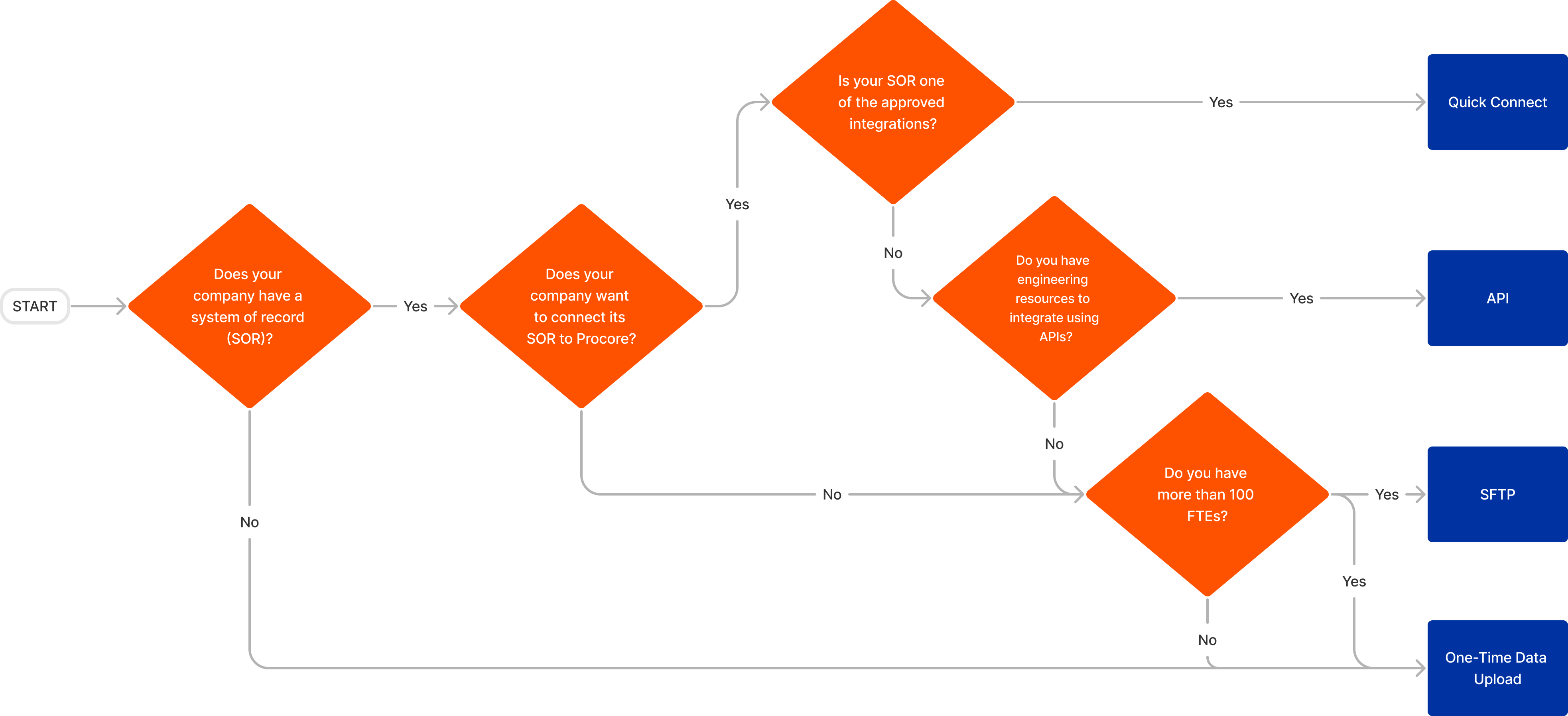
Quick Connect
The QuickConnect integration syncs data from your system(s) of record to Resource Planning. This option is available to customers with an approved compatible system and takes approximately two weeks to implement.
QuickConnect syncs can run multiple times a day at desired times and sync one-way from your system of record to Resource Planning. There can be a separate source for people, and another source for projects; or both can come from the same source.
Note
If you are already integrating your ERP with Procore, it is recommend that you push projects from Procore's Portfolio tool to Resource Planning.To see what fields sync between your system of record and Resource Planning, see Resource Planning Detailed Data Mapping.
API
An API integration allows you to build your own APIs to connect your data to Resource Planning. This option gives you the most flexibility and customization for how data is integrated into Resource Planning. This option requires engineering resources from your company to build the integration, and as such, takes additional time to implement. We recommend this path only if you are familiar with using APIs to connect systems.
If you do not have experience working with APIs, but would still like to explore this option, the Technical Services Team can scope a Procore built connection.
To learn more about authentication and see a full list of available Resource Planning API endpoints, see Resource Planning API Documentation.
To learn more about testing, see What is the Monthly Sandbox Environment?
SFTP
SFTP is a secure, encrypted, way to transfer files over the internet. This integration option allows customers to use standardised CSV templates to upload the file(s) to a Procore hosted server when they want to update people and project data. This overwrites existing data and transfers it through the SQL database into Resource Planning automatically.
One-Time Data Upload
If an integration is not an option for your company, Procore offers a one-time data upload to add your people and projects to Resource Planning. After the upload, Resource Planning becomes the source of truth for People and Projects are manually updated in Resource Planning.
To get started with your data upload, see Prepare Data for Import to Resource Planning.

