Who gets notifications from observations?
When an observation is created in Procore, members of the distribution list, the assignee and the creator will get various email messages notifying them of changes and actions required.
Overdue Emails
Overdue emails are sent daily after an observations due date, see Configure Advanced Settings: Observations.
- The assignee on the observation will receive overdue emails when the observation's status is Initiated or Not Accepted.
Observation Created Emails
After observations have been created, you can send a notification email to the observation's assignee, creator, and members of the distribution list. When you're ready to send the email(s), click one of the following options:
- Send Mine: Click this option to send observations that you have created.
- Send All: Click this option to send all observations that are ready to be sent. Be sure to speak with other team members to make sure that all observations are ready to go out.
Note: In order to see this banner, the observation must have an assignee.
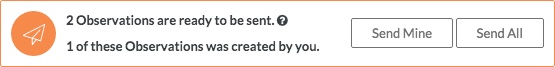
Status Change and Comment Emails
Status Change emails and Comment email are sent to the assignee, creator, and members of the distribution list when an observation's status changes or when someone comments on the observation.

