Models: View and Edit Co-ordination Issue Details in the Model Viewer
This announcement represents a single point in time. Future releases may impact the information below.
Updated: December 30, 2022
Easily Review and Manage Co-ordination Issues in the 'Issues' Side Panel
The model viewer in the Models tool on Procore's web application has been updated to include general information and activity for related co-ordination issues in the side panel. This allows you to easily review and edit information for co-ordination issues without needing to navigate away from the model viewer. See View Co-ordination Issues in the Model Viewer and Edit a Co-ordination Issue in the Model Viewer.
Important
This feature was released in two segments:
- Released 28/09/2022: The first release added the 'General' tab to the side panel, where you can view and edit details for a co-ordination issue.
- Released 30/12/2022: The second release added the 'Activity' tab to the side panel, where you can view all activity for a co-ordination issue.
Overview
After clicking Issues to open the Co-ordination Issues side panel of the model viewer, you can click the info ![]() icon for any issue (shown below). Information is pulled from the General Information section of the co-ordination issue.
icon for any issue (shown below). Information is pulled from the General Information section of the co-ordination issue.
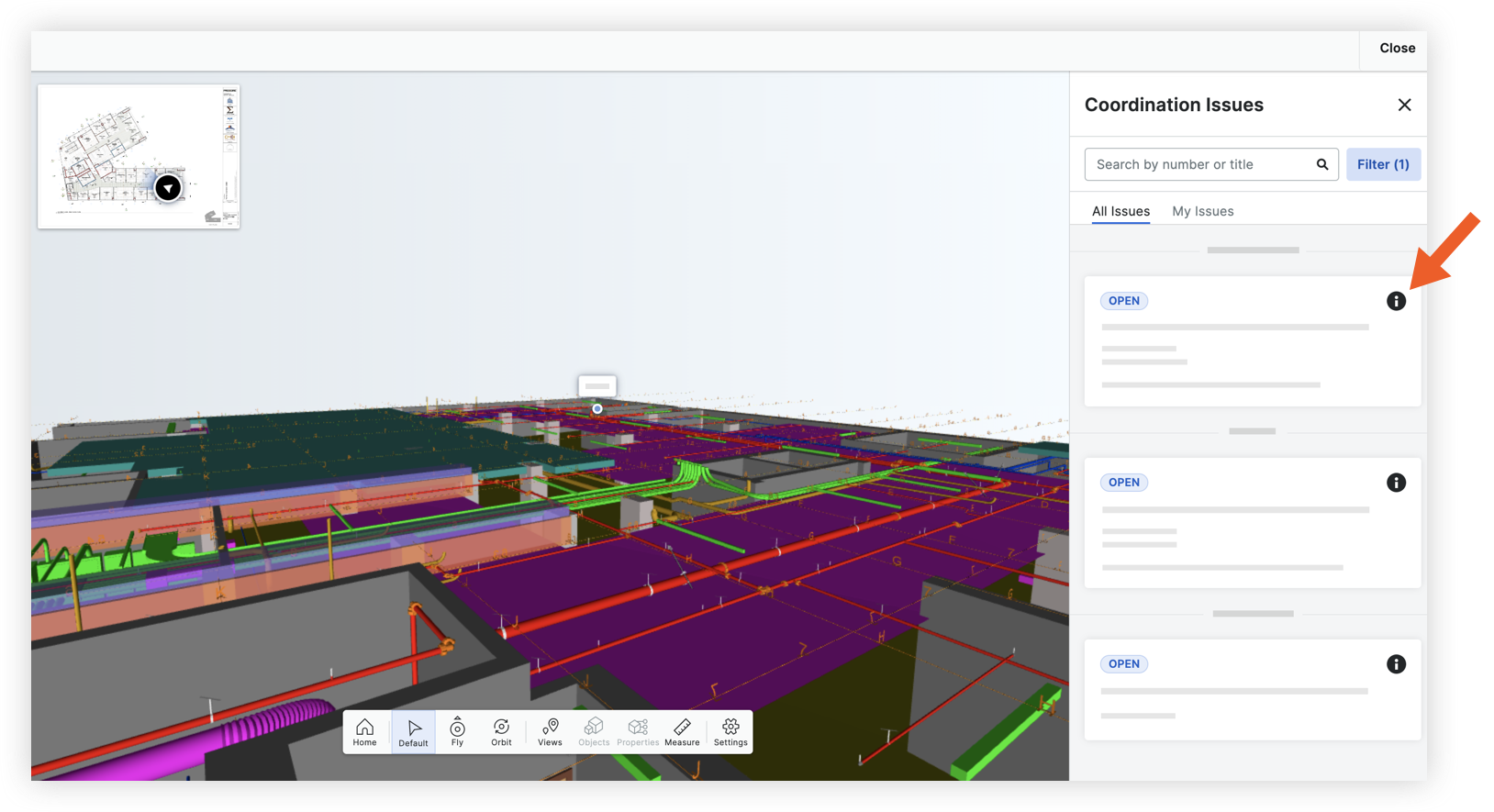
- While a co-ordination issue is open, you can quickly add or edit information for any editable field. See Edit a Co-ordination Issue in the Model Viewer.
- The open
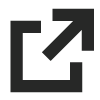 icon that allows you to navigate to the issue in the Co-ordination Issues tool will be located on the General tab.
icon that allows you to navigate to the issue in the Co-ordination Issues tool will be located on the General tab. - The Activity tab shows the same information that is included in the Activity side panel in the Co-ordination Issues tool. View Co-ordination Issues in the Model Viewer.
See Also
If you would like to ask questions or share any feedback, please contact support@procore.com.

