Delete Task Categories
Objective
To delete categories so that they cannot be assigned to project level task items.
Things to Consider
Required User Permission: 'Admin' level permission on the company's Admin tool.
Steps
- Navigate to the company level Admin tool.
This reveals the Company Settings page. - Under "Tool Settings," click Task.
- Click Delete
 next to the category name you want to remove.
next to the category name you want to remove.
Note: a grey 'x' indicates that the category cannot be removed because it is currently in use.
indicates that the category cannot be removed because it is currently in use.
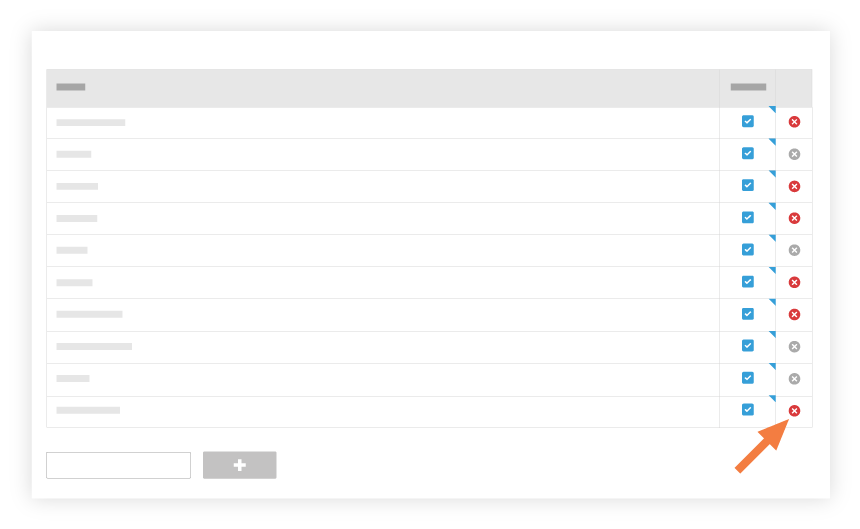
- Tap OK to confirm your decision to delete the category.
Your changes are automatically saved.

