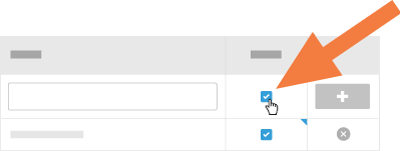Mark an Observation Type as Inactive
Objective
To mark an observation type as inactive so that team members cannot add it to new observations.
Background
Things to Consider
- Required User Permission:
- 'Admin' level permission on the company's Admin tool.
- Additional Information:
- Any changes made to this page will be reflected on the create page of an observation in the Project level Observations tool. See Observations.
Steps
- Navigate to the company's Admin tool.
This reveals the Company Settings page. - Under Administrative Settings, click Observation Types Configuration.
This reveals the Observation Types Configuration page - Deselect the checkbox next to the type you want to mark as inactive.
This action marks the type as inactive; inactive types cannot be added to new observations.