Edit a Company Level Equipment Category or Type
Objective
To edit a Company level equipment category and/or type.
Things to Consider
- Required User Permissions:
- 'Admin' level permissions on the company’s Equipment (Legacy) tool.
- Additional Information:
- Once a category and/or type is edited, those changes will sync to the corresponding equipment entries at the Company (Legacy) and Project (Legacy) level.
Prerequisites
Steps
- Navigate to the company’s Equipment (Legacy) tool.
- Click the Configure Settings
 icon.
icon. - Under “Settings” click Category & Type Configuration.
Note: This page is defaulted to open upon clicking the Configure Settings icon.
icon.
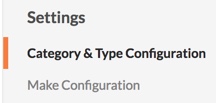
- Click into your desired category and/or type field.
- Modify the information.
Note: When you are done editing, changes are automatically saved. Click Back to return to the main equipment page.

