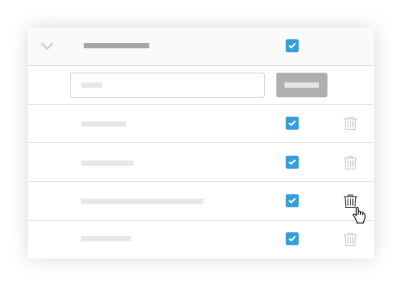Delete a Company Level Equipment Category or Type
Objective
To delete an equipment category and/or type so it will no longer appear in the drop-down menu when selecting an equipment category and/or type.
Things to Consider
- Required User Permissions:
- 'Admin' level permissions on the company’s Equipment tool.
- Additional Information:
- An equipment type cannot be deleted if it is tied to a company or project level equipment entry.
Note: See Search and Filter Company Level Equipment Entries to learn how to locate equipment entries. - An equipment category cannot be deleted until all types tied to it have been deleted.
- You will be able to edit a category and/or type at any time.
- An equipment type cannot be deleted if it is tied to a company or project level equipment entry.
Prerequisites
Steps
- Navigate to the company’s Equipment tool.
- Click the Configure Settings
 icon.
icon. - Under Settings, click Category & Type Configuration.
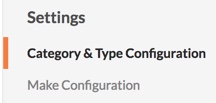
- Click the rubbish can icon next to the category and/or type you would like to delete.
Note: If the rubbish can icon is greyed out, find and remove the associated equipment item(s). See Search and Filter Company Level Equipment Entries to learn how to locate equipment entries.