Enable the Labour Productivity Cost Features for Project Financials
NOTE: This page is linked in the Procore web app
Location: Admin > General > Labor Productivity for Budget, Change Events, and Change Orders
Objective
To enable the features for the 'Procore Labour Productivity Cost' view in the Budget, Change Events, and Variations tool.
Background
If your company is planning to use the 'Procore Labour Productivity Cost' budget view in a project, you'll want to use the steps below to enable supporting features in Procore's Project Financials tools. Enabling these features provides you with the ability to view the features required for adding and importing production quantities in the tools detailed below.
Things to Consider
- Required User Permissions:
- 'Admin' level permissions on the project's Admin tool.
- Additional Information:
- To learn about other project settings that you can update, see Update General Project Information.
Prerequisites
Add the following tools to your project. See Add and Remove Project Tools:
Steps
- Navigate to the project's Admin tool.
- Click the General tab under Project Settings.
- Scroll to Advanced.
- Mark the Labour Productivity for Budget, Change Events, and Change Orders check box.
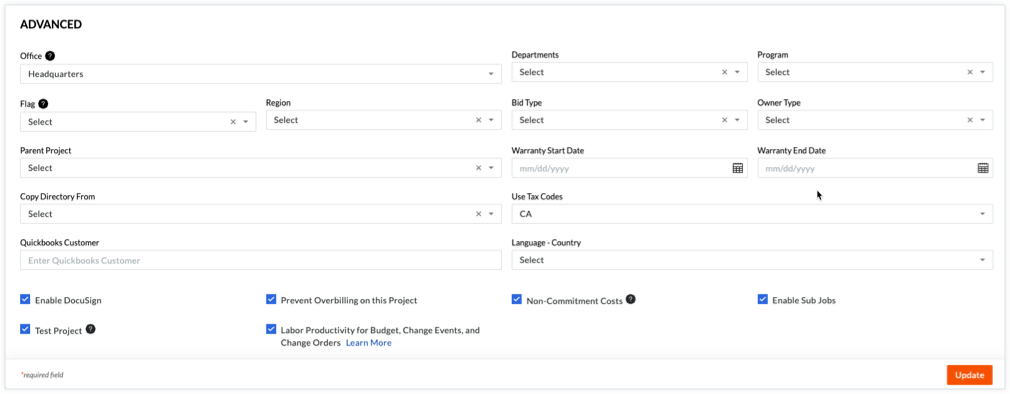
- Click Update.

