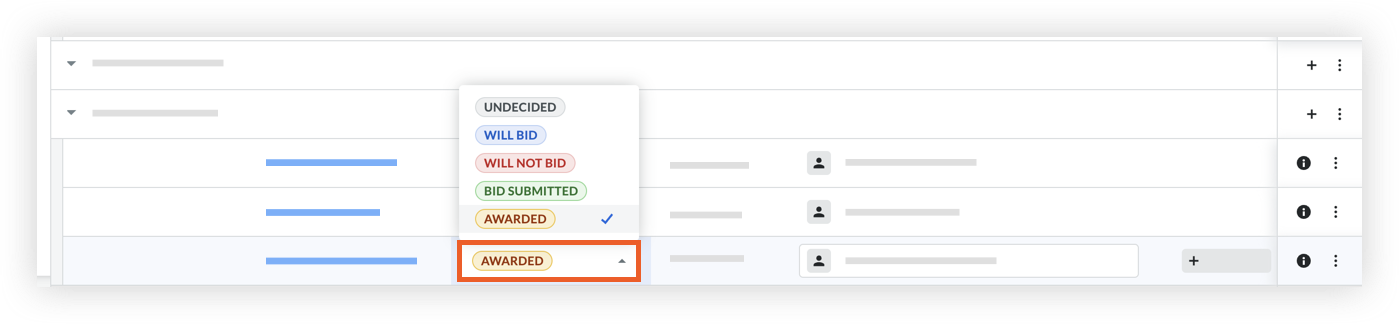Soft Award a Tender
Objective
To award a tender in Procore without converting it to a contract.
Background
When you select a tender to award, you have the option to convert it to a subcontract or purchase order. See Award a Tender and Convert it to a Subcontract or Purchase Order. If you do not use Procore's financial tools or do not want to create a contract yet, you can "soft award" a tender by setting the status to 'Awarded'.
Things to Consider
- Required User Permissions:
- 'Admin' level permissions on the project's Tendering tool.
Prerequisites
- At least one (1) tender must be submitted from an invited tenderer.
Steps
- Navigate to the project's Tendering tool.
- Open the tender package.
- On the 'Bidding' tab, find the tenderer you want to award.
- In the 'Bid Status' column, click the drop-down menu and select Awarded.