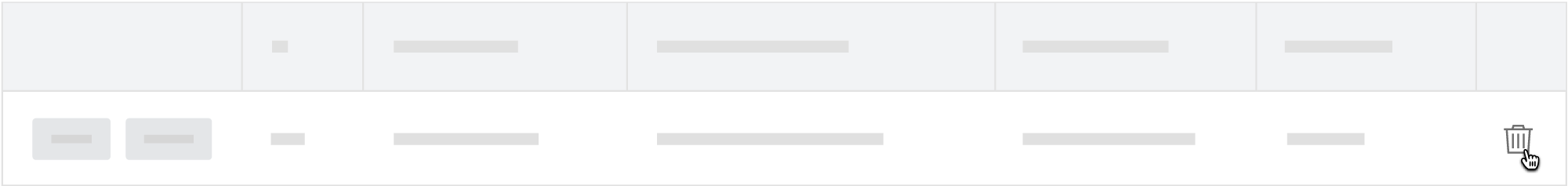Delete an Incident Record
Objective
To delete an existing record associated with an incident.
Things to Consider
- Required User Permissions:
- 'Admin' level permissions on the project's Incidents tool.
Prerequisites
- Add an incident record to the incident.
Steps
- Navigate to the project's Incidents tool.
- Locate the incident containing the record to delete and click View.
- Scroll down to the Incident Records section.
- Locate the record to delete and click the rubbish icon.