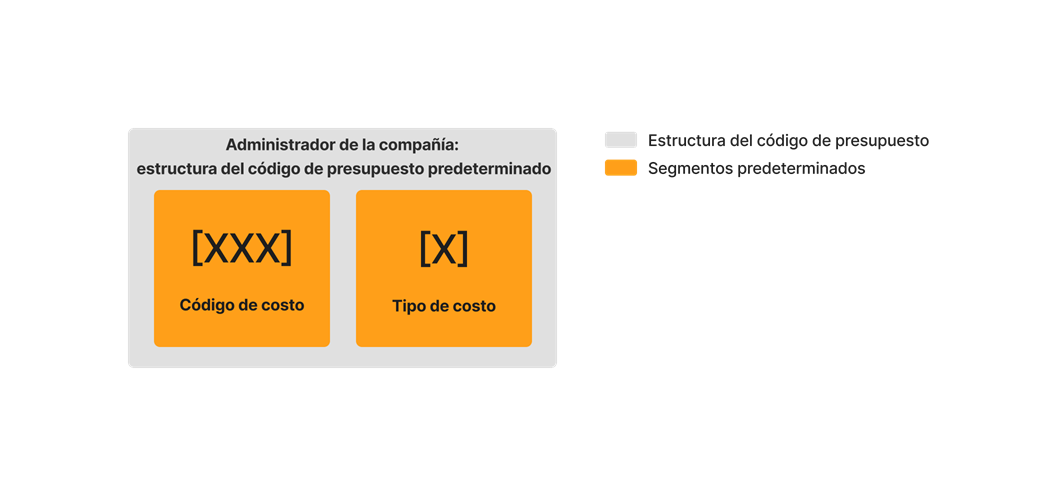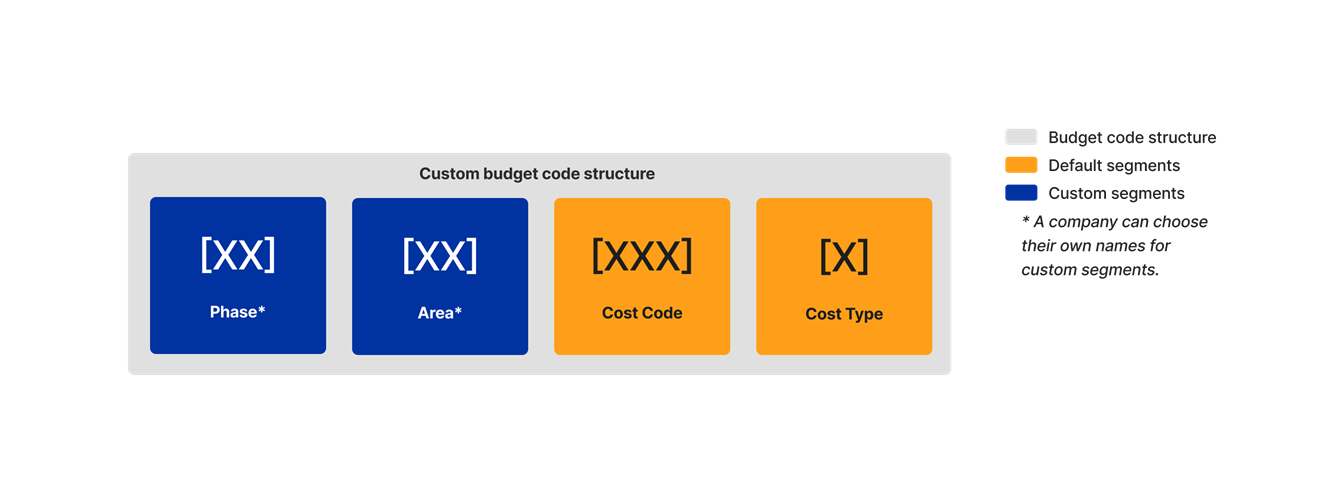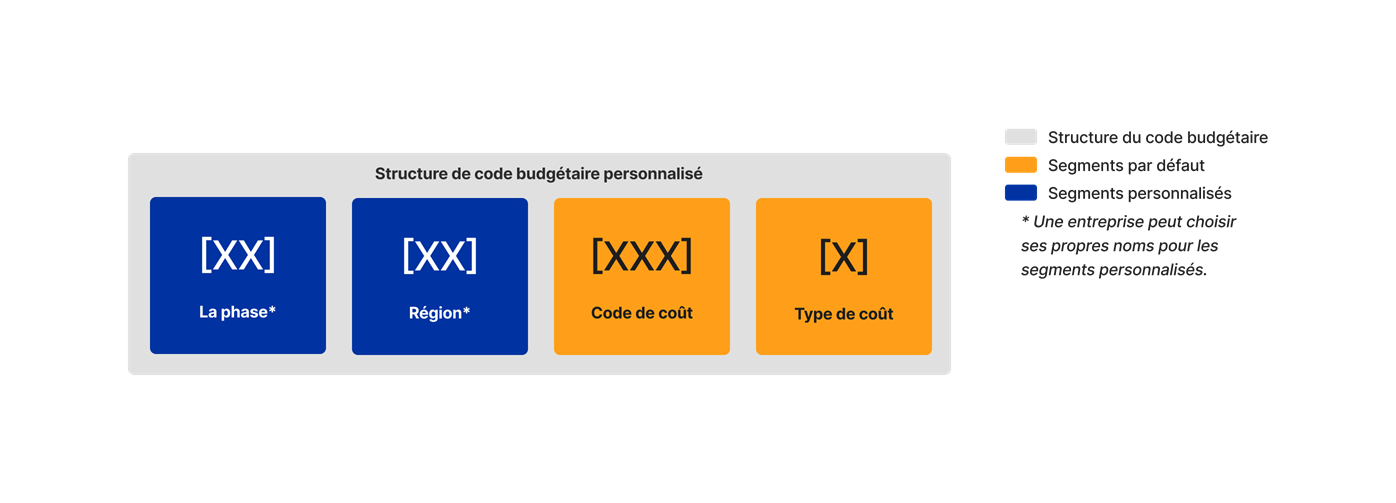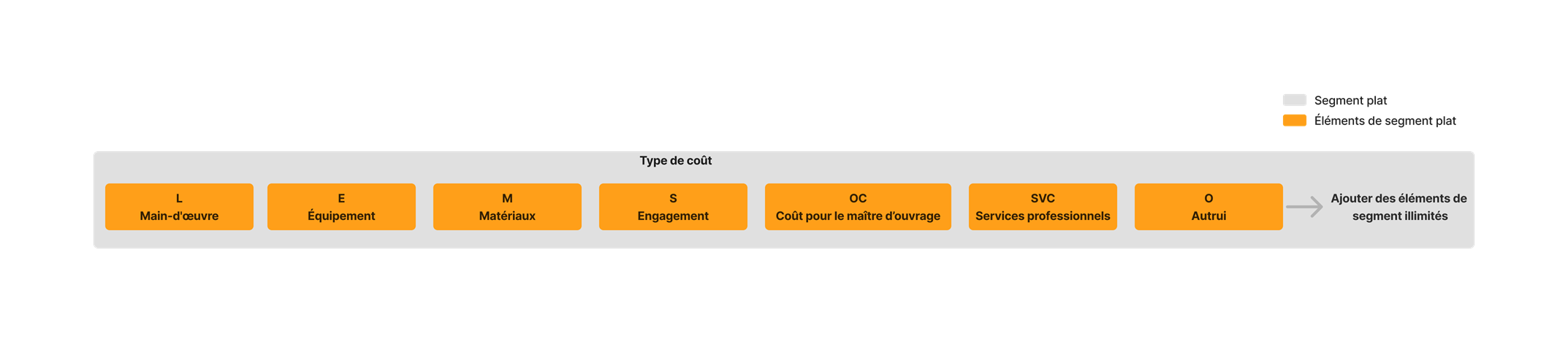What are segments and segment items?
Background
In Procore's Work Breakdown Structure (WBS), segments are the building blocks of WBS.
Answer
Segments are flexible and granular building blocks for Procore's WBS. The segment items are the items contained within a given segment. To help you get better acquainted with this concept, please review these key terms:
Segments
A segment is a discrete category that an organisation uses to break down its work into manageable components. In Procore's WBS, segments are the building blocks for creating your company's budget code structure in the Company Admin tool. A budget code structure ensures that the coding system your company uses to build its project's budgets follow an established, predictable pattern.
Default Segments
A default segment is a segment that is provided by Procore for use with your company's WBS. By default, there are two (2) required segments and one (1) optional segment.
Required Segments
When building your company's WBS, there are two (2) required default segments:cost code and cost type. At a minimum, your company's budget code structure in the Work Breakdown Structure section of the Company Admin tool must be comprised of a cost code and cost type as shown below.
Optional Segment
There is one (1) optional default segment: sub job. This segment is provided as an optional project-level feature because not all construction projects require sub jobs. In addition, every project is different, which means each project will require its own unique sub jobs. To learn how to enable this optional segment on a project, see Enable Sub Jobs on Projects for WBS.
Custom Segments
Your company's Procore Administrator has the ability to create up to ten (10) custom segments. Your company can name custom segments anything you want. You can also define the number of alphanumeric characters you want to represent each segment's coding scheme. Custom segments can also be combined with Procore's default segments when configuring your company's budget code structure.
Segment Structure & Segment Items
When adding the segments that make up your company's budget code pattern to Procore, your company's Procore Administrator can configure each segment as flat or tiered. The segment structure determines the structure of the segment items. A segment item is always created within a segment. While you are limited to creating ten (10) custom segments, you can create an unlimited number of segment items in every segment.
Flat Segments & Segment Items
A flat segment is a segment with no structure. It is essentially a flat list with no hierarchy. An example of a flat segment in Procore is the default segment: cost type. When creating segments, it is also important to note that segments are delimited by a period (.) and tiered segments are delimited by a period (.) In this example, 'Cost Type' is the segment and the segment items are Labour, Equipment, Materials and so on.
Tiered Segments & Segment Items
A tiered segment is a segment built into a tiered (hierarchical) tree structure. It is most easily understood as having a parent/child relationship. Your company's Procore Administrator can arrange each type of segment into your company's default budget code structure and you can create an unlimited number of tiers in a segment. To learn more, see What is a budget code structure? When creating segments, it is also important to note that segments are delimited by a period (.) and tiered segments are delimited by a period (.) In this example, 'Cost Code' is the segment and the segment items are 100, 200, 300 and so on.