Search for and Filter Photos (iOS)
Objective
To search for and filter photos in the Photos tool on an iOS mobile device.
Things to Consider
- Required User Permissions: 'Read Only' level permissions or higher on the Photos tool.
- Additional Information:
Steps
Search for Photos
- Navigate to the project's Photos tool using the Procore app on an iOS mobile device.
- Optional: Tap the ellipsis
 and select the Timeline
and select the Timeline  , Albums
, Albums , or Map
, or Map  view to change how you view the project's photos.
view to change how you view the project's photos. - Tap the Search bar to enter a keyword or phrase.
Note: This search will return information matching the following:- From the Timeline View
- Filename
- Description
- From the Album View
- Album Names
- From the Map View
- Filename
- Description
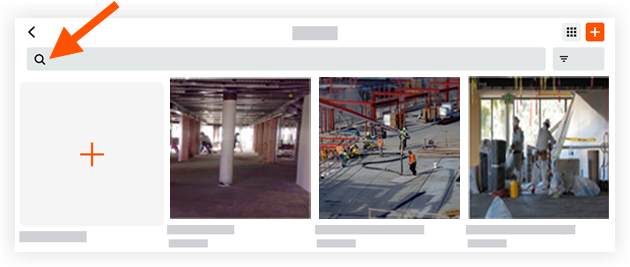
- From the Timeline View
- Tap a photo to view its details.
Filter Photos
- Navigate to the project's Photos tool using the Procore app on an iOS mobile device.
- Tap the options menu
 and select the Timeline View
and select the Timeline View  or Map
or Map  .
. - Tap the filter
 icon.
icon.
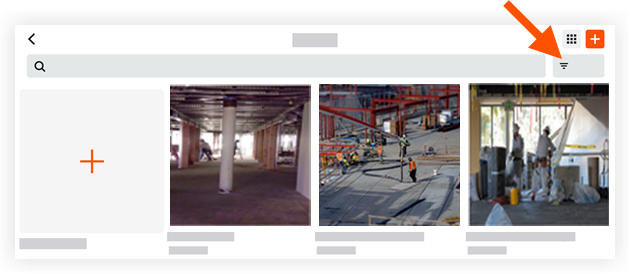
- Tap a filter that you want to apply from the following options:
- Grouped By: Choose to filter photos by 'Month,' 'Week,' and 'Day.'
- Filter By: Choose to filter photos by the following options:
- Date Range: Enter a date range to filter photos by the date the photo was captured.
- Privacy: Tap this option to filter photos by 'Public,' or 'Private.'
Note: Filtering by privacy status is only available while in 'Timeline View' from the options menu.
menu. - Location: Tap this option to filter photos by an associated location.
- Trade: Tap this option to filter photos by an associated trade.
- Tap Apply.
- Optional: Tap Reset to clear the applied filter.

