Merge Estimates
Objective
To merge estimates in a the Estimating, Tender Board, or Portfolio Planning tools.
Background
After creating multiple estimates and change orders for a project, you may want to combine them into one estimate. The merge feature allows you to combine the group items of multiple estimates into a new estimate.
Things to Consider
- Required User Permissions for the Tender Board tool.
- Required User Permissions for the Estimating tool.
- Required User Permissions for the Portfolio Planning tool.
- This feature is only available when there is more than one estimate in the project.
Steps
- Navigate to the Tender Board or Portfolio Planning tool and select the project.
OR
Navigate to the project's Estimating tool. - At the bottom of the screen, find the estimate or variation that you want to merge into a new estimate.
- Click the vertical ellipsis
 icon on the original estimate.
icon on the original estimate.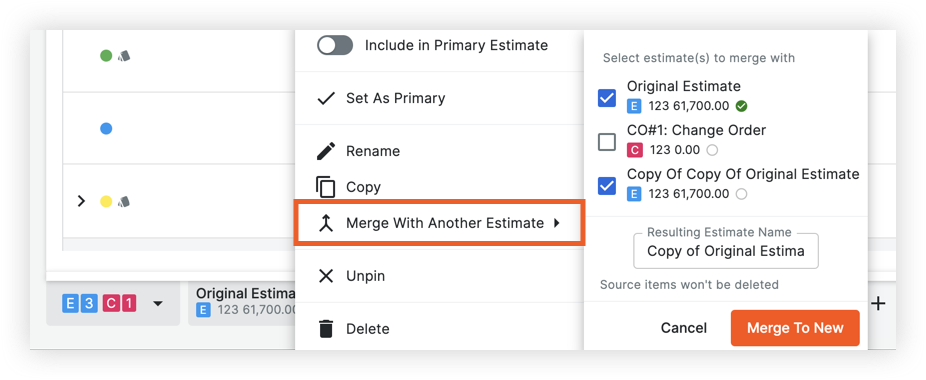
- Click Merge With Another Estimate.
- Mark the checkbox next to any estimates or variations that you want to merge the original estimate with.
- Enter a name for the new estimate.
- Click Merge To New.
This automatically merges data from the selected estimates or variations into a new estimate.

