Export a Project's Task List
Objective
To export a list of tasks that exist in the project's Tasks tool.
Background
The Tasks tool gives you the ability to track and manage action items during a construction project's lifespan. You can export tasks to a PDF document that lists the general information of each task.
Things to Consider
- Required User Permission:
- 'Read Only' or above permissions on the project's Tasks tool.
- Additional Information:
- You can use the search bar and filters to narrow down the list of tasks to export. See Search for and Filter for Tasks.
Steps
- Navigate to the project's Tasks tool.
The table at the bottom of the page shows all of the tasks that you have access to. - Optional: Use the search bar or filters to locate the tasks you want to export.
- Click Export, then click PDF.
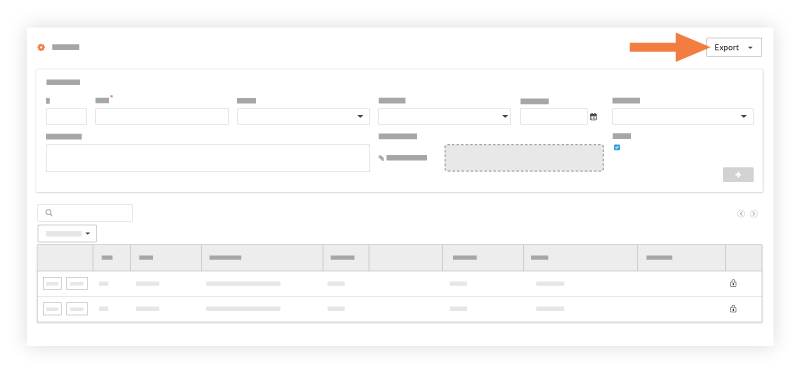
The system generates a PDF version of the tasks.

