View the Change History of a Timesheet
Objective
To view the change history of a timesheet.
Background
See actions performed in the project's Timesheets tool, such as entries or modifications.
Things to Consider
Steps
- Navigate to the project's Timesheets tool.
- Locate the timesheet you want to view the change history of.
Notes:- If a date is not selected, all timesheets will be listed.
- You can select a date range in order to see all timesheets for a certain time period.
- Click the vertical ellipsis
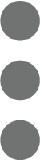 in the top right corner of the timesheet.
in the top right corner of the timesheet.

- Select Change History.

