Search Site Teams
Objective
To use the search option to locate items in the project's Site Teams tool.
Background
The project's Site teams tool lets you search the following fields for matches:
- Site Team Name
- Site Team Lead
Things to Consider
- Required User Permissions:
- 'Read Only' level permissions or higher on the project's Site teams tool.
Prerequisites
Steps
- Navigate to the project's Site Teams tool.
- Enter a word or phrase in the Search field.
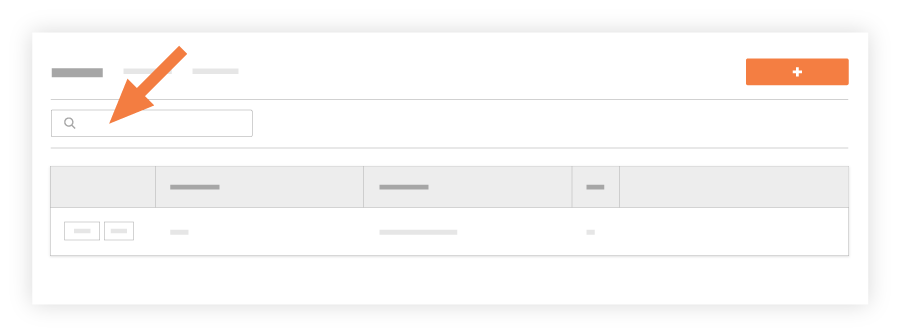
- Click enter or the magnifying glass
 icon to show any matches.
icon to show any matches.

